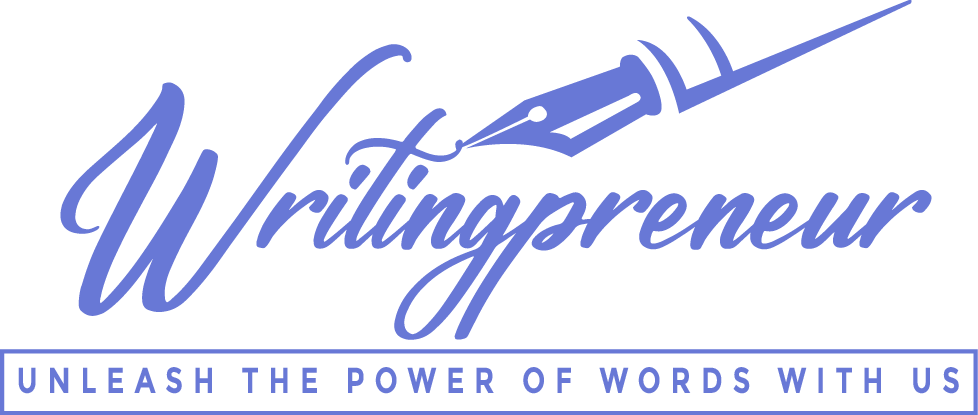In an era where creativity knows no bounds, sound editing apps have emerged as indispensable tools for both professionals and enthusiasts alike. These applications have transformed how we engage with audio, offering a myriad of possibilities, from refining podcast recordings to elevating the quality of home videos.
In this blog, we will discuss some of the best sound editing apps available today. Whether you’re an aspiring musician or simply aiming to enhance your audio endeavors, this curated list has something tailored just for you.
In-Depth Look at Sound Editing Apps
Each one of these apps has a special thing it’s really good at. It doesn’t matter if you’re just starting or you’re already good at this; these apps will be like your helpful friends. Now, we can proceed with the detailed descriptions of the sound editing apps. Some of these are some of the best sound editing apps for Android, iOS, Windows, and Mac.
1. Audacity: The Beginner’s Best Friend
Audacity is like the Swiss Army Knife of sound editing apps. If you are looking for one of the best sound editing apps free, then it is free, user-friendly, and offers a wide range of features. You can cut, copy, and paste audio tracks with ease. It supports various file formats, making it compatible with most recording devices.
Plus, Audacity, one of the best sound editing apps free, has a vibrant community, which means there are plenty of tutorials available if you ever get stuck. So download the app and enjoy editing sounds with the best sound editing apps free.
Compatible with
Windows, macOS, and Linux
Features
- Free and user-friendly with a wide range of features.
- Supports various file formats and basic audio editing functions.
- Vibrant community with plenty of tutorials available.
Pros
- Easy to use and suitable for beginners.
- Compatible with multiple operating systems (Windows, macOS, Linux).
- Offers a variety of plugins for extended functionality.
Cons
- Advanced features may be limited compared to premium software.
- The interface may appear dated to some users.
Read More: How to Add Users to Your Instagram Business Account: A Step-by-Step Guide
2. GarageBand: Apple’s Audio Ace
If you’re in the Apple ecosystem, GarageBand is a gem and one of the best sound editing apps for iOS. It comes pre-installed on Macs and iOS devices, and it’s surprisingly powerful. You can create multi-track recordings, add effects, and even use virtual instruments. The interface is intuitive, making it a great choice for beginners. And if you’re feeling adventurous, you can dive deeper into the more advanced features of one of the best sound editing apps for iOS.
Compatible with
macOS, iOS
Features
- Pre-installed on Macs and iOS devices with a range of virtual instruments.
- Multi-track recording, audio editing, and effects.
- Intuitive interface, making it great for beginners.
Pros
- Seamless integration with Apple devices.
- Offers a wide range of loops and virtual instruments.
- Great for music creation and podcasting.
- One of the best sound editing apps for iOS.
Cons
- Exclusive to macOS and iOS.
- Limited compatibility with non-Apple devices.
3. WavePad: The All-in-One Audio Editor
WavePad is like a magic wand for audio and is considered one of the best sound editing apps for Android, Windows, and iOS. It allows you to edit, record, and add effects to your audio files. Its user-friendly interface makes it accessible for beginners, but it also packs a punch for more advanced users. The real-time previews of effects are a game-changer, allowing you to fine-tune your audio until it’s just right.
Compatible with
Windows, macOS, iOS, Android
Features
- Edit, record, and add effects to audio files.
- User-friendly interface with real-time previews of effects.
- Available on Windows, macOS, iOS, Android.
Pros
- Suitable for both beginners and advanced users
- Offers a wide range of audio effects.
- One of the Best sound editing apps for Andriod, Windows, macOS, iOS
- Supports various audio formats.
Cons
- Some advanced features may be limited.
- Free version may have limitations.
Read More: Linux Security Features vs Windows: A Comparison
4. FL Studio: For the Beatmakers
If you’re into electronic music or beat-making, FL Studio is a powerhouse. It’s like having a full-fledged recording studio on your computer. You can create beats and melodies and arrange them into full songs. It has an extensive library of virtual instruments and effects, giving you endless possibilities to experiment with your sound.
Compatible with
Windows, macOS
Features
- A comprehensive digital audio workstation for electronic music production
- Create beats, melodies, and full songs.
- Extensive library of virtual instruments and effects.
Pros
- Powerful tools for electronic music creation.
- Offers a variety of virtual instruments and plugins.
- User-friendly interface with a range of tutorials
Cons
- Paid software has no free version.
- Advanced features may have a learning curve.
5. Adobe Audition: The Professional’s Pick
Adobe Audition is part of Adobe’s Creative Cloud suite, and it’s a go-to choice for many professionals. It offers a comprehensive set of tools for editing, mixing, and mastering audio, making it one of the best sound editing apps for PC.
You can remove background noise, apply effects, and even work with multi-track sessions. While it comes with a price tag, the quality and range of features make this one of the best sound editing apps for PC and a worthy investment for serious audio enthusiasts.
Compatible with:
Windows, macOS
Features
- Comprehensive set of tools for audio editing, mixing, and mastering.
- Background noise removal and multi-track sessions.
- Part of Adobe’s Creative Cloud suite.
Pros
- Professional-grade audio editing capabilities.
- Offers a wide range of effects and features.
- Seamless integration with other Adobe software.
- Best sound editing app for PC
Cons
- Subscription-based, may have a cost.
- May have a steeper learning curve for beginners.
Read More: How Does Acorns App Work [2023]
6. LMMS: The Open-Source Beatmaker
LMMS (Linux MultiMedia Studio) is a free, open-source alternative to FL Studio. It’s suitable for Linux users, but it also works on Windows and macOS. LMMS provides a range of virtual instruments and effects, making it great for electronic music production. Plus, it has an active community and plenty of tutorials to help you get started. If you are looking for one of the best sound editing apps free download get LMMS.
Compatible with
Windows, macOS, Linux
Features
- Free, open-source,
- virtual instruments,
- suitable for Linux.
Pros
- Free and open-source,
- active community,
- Linux support.
Cons
- Limited compared to premium software.
7. Hindenburg Journalist: Podcast Perfection
If you’re focused on podcasting, Hindenburg Journalist is designed with you in mind. It streamlines the entire process, from recording to editing to publishing. It has features like automatic voice leveling and noise reduction, ensuring your podcasts sound professional. The interface is clean and straightforward, saving you time and frustration.
Compatible with:
Windows, macOS
Features
- Podcast-focused,
- automatic voice leveling,
- noise reduction.
Pros
- Streamlines podcasting,
- clean interface.
Cons
- Limited features for music production
Read More: Best Photoshop App for iPhone Free
8. Reaper: Power in Simplicity
Reaper is a lightweight yet powerful digital audio workstation. It offers a wide range of features without overwhelming you with complexity. You can record, edit, and mix audio with precision. Reaper also supports third-party plugins, giving you even more options for customizing your sound.
Compatible with:
Windows, macOS, Linux
Features
- Lightweight DAW,
- precise audio editing,
- third-party plugin support.
Pros
- Lightweight,
- powerful,
- supports third-party plugins.
Cons
- Learning curve for beginners.
9. Logic Pro X: Apple’s Professional Grade
Logic Pro X is like GarageBand’s big brother. It’s a professional-grade digital audio workstation used by top music producers. It offers an extensive library of virtual instruments and effects, making it suitable for everything from music production to sound design. While it comes with a higher price tag, the quality and depth of features are unmatched. its considered one of the best sound editing apps for iPhone.
Compatible with
macOS
Features
- Professional-grade DAW
- Extensive library
- Music production.
Pros
- High-quality
- Vast library
- Suitable for music production.
- One of the best sound editing apps for iPhone
Cons
- Limited to macOS,
- paid software.
Read More: Best Photo Editing App for PC Free
10. Avid Pro Tools: Industry Standard
Avid Pro Tools is the industry standard for professional audio production. It’s used in recording studios worldwide for music production, film scoring, and more. Pro Tools offers advanced features like non-linear editing and an extensive range of plugins. If you’re serious about audio production and want the best of the best, Pro Tools is the way to go.
Compatible with
Windows, macOS
Features
- Industry standard,
- non-linear editing,
- plugin support.
Pros
- Industry standard,
- advanced features.
Cons
- Expensive,
- learning curve.
11. Slick Edit: Streamlined Editing for Professionals
Slick Edit is a powerful editing tool designed for professionals who require precision and efficiency. It provides a range of features tailored to enhance the editing process. The software offers a robust set of tools for cutting, copying, and pasting audio segments seamlessly. Additionally, Slick Edit supports various file formats, ensuring compatibility with a wide array of recording devices. Its intuitive interface and extensive customization options make it a top choice for seasoned audio editors.
Compatible with:
Windows, macOS, Linux
Features:
- Precision audio editing,
- customization options.
Pros:
- Powerful,
- customizable,
- suitable for experts.
Cons:
- Learning curve for beginners,
- paid.
Read more: Free Video Editing Software for Studen
12. Soundtrap: Collaborative Music Creation
Soundtrap is an online collaborative music and podcast recording studio. It offers an easy-to-use interface that allows musicians and podcasters to create and edit audio tracks together in real-time, regardless of their physical location. The platform provides a wide range of virtual instruments, loops, and effects, making it a versatile tool for music production and podcast editing. Soundtrap is accessible through any web browser, eliminating the need for extensive software installations.
Compatible with
Windows, macOS, Linux, Chrome OS
Features
- Online collaboration,
- virtual instruments,
- loops.
Pros
- Collaborative,
- web-based,
- beginner-friendly.
Cons
- Limited advanced features,
- subscription required.
13. Cakewalk by BandLab: Professional-Grade Music Production\
Cakewalk by BandLab is a comprehensive digital audio workstation (DAW) known for its powerful music production capabilities. It offers advanced features for recording, editing, mixing, and mastering audio tracks. The DAW supports multi-track recording and provides a vast selection of virtual instruments and effects. Cakewalk’s user-friendly interface caters to both beginners and experienced music producers, making it a versatile choice for a wide range of audio projects.
Compatible with
Windows
Features:
- Comprehensive DAW,
- multi-track support,
- virtual instruments.
Pros:
- Professional-grade,
- user-friendly,
- advanced features.
Cons:
- Windows-only,
- learning curve.
Read More: The Ultimate Graphic Design Software List in 2023
14. Waveform Free: Intuitive Music Production
Waveform Free is a user-friendly digital audio workstation that provides essential tools for music production. It is among the best sound editing apps free download. It offers features like multi-track recording, MIDI sequencing, and audio editing. The software includes a variety of virtual instruments and effects to help users create professional-quality music. Waveform Free’s straightforward interface and intuitive workflow make it an excellent choice for musicians looking to get started with digital music production.
Compatible with
Windows, macOS, Linux
Features:
- User-friendly DAW,
- MIDI support,
- virtual instruments.
Pros:
- Intuitive,
- supports MIDI,
- third-party plugins.
Cons:
- Limited advanced features,
- available on multiple platforms.
15. Prosonic Studios: MIDI File Editing
Prosonic Studios specializes in MIDI (Musical Instrument Digital Interface) files, providing a range of tools for editing and creating MIDI music. While not a traditional sound editing software, it’s an invaluable resource for musicians working with MIDI-based music. Prosonic Studios offers a wide selection of professionally recorded MIDI drum patterns and chord progressions, allowing users to customize and create unique musical compositions.
Compatible with
Windows, macOS, Linux
Features
- MIDI file editing,
- MIDI patterns,
- customization.
Pros
- Valuable for MIDI composition,
- extensive MIDI library.
Cons
- Not traditional sound editing,
- MIDI-specific.
Read More: Best Content Writing tools of All time
Conclusion
These sound editing apps cater to a spectrum of audio needs. From Audacity’s open-source flexibility to GarageBand’s intuitive Apple-centric interface, one of the Best sound editing apps for iphone, each serves a unique purpose. WavePad offers real-time previews, while FL Studio excels in electronic music. Adobe Audition is a professional favorite; LMMS caters to Linux users and is one of the best sound editing apps free download, and Hindenburg Journalist streamlines podcasting.
Reaper balances power and simplicity, Logic Pro X offers professional-grade capabilities, and Avid Pro Tools sets an industry standard. Slick Edit is for precision, Soundtrap enables collaboration, and Cakewalk by BandLab provides professional-grade production. Waveform Free is user-friendly, and Prosonic Studios is invaluable for MIDI-based music. These apps unlock boundless creative potential for audio projects, be they music, podcasts, or videos. Explore this diverse range and amplify your sonic ventures.
FAQs Best Sound Editing Apps
Q:How to edit music audio?
A: Music editing involves using specialized software like Audacity, GarageBand, or Adobe Audition. After importing the audio, trim unnecessary parts, adjust volume, and apply effects for desired sound. Remove background noise and add transitions for smooth playback. Finally, export in the preferred format after previewing and fine-tuning.
Q: How do I edit audio on my phone?
A: To edit audio on your phone, download a reliable audio editing app like “Voice Record Pro” for iOS or “Lexis Audio Editor” for Android. Import the audio file, then use features for trimming, merging, and applying effects. Adjust volume, add filters, and apply equalization if needed. Some apps offer noise reduction and background music options. Save the edited file, and you’re good to go. Explore the app’s functions for better editing.
Q: Which software is best for sound editing?
A: Audacity is one of the best software programs for sound editing.
Q: which one is Best sound editing apps for iphone?
A: GarageBand is considered one of the best sound editing apps for iPhone. It offers powerful editing capabilities and comes pre-installed on most iOS devices.