It’s a reader’s world, and we’re just living in it. People want to consume content, but the responsibility lies with the content writers themselves, who must keep tabs on quality and quantity. No one wants to read boring old tales of obsolete niches—bite-sized content is the new cool now. With the best content writing tools, it is also made possible today!
This is where technical tools for content creation jump in. We must thank the geniuses behind these great tools for providing ease to today’s writers. Not only do these helpful tools point out our grammar mistakes, but they also improve a writer’s ability to come up with unique and trustworthy content every time.
What’s fascinating are the options available for you to choose from. If a mainstream content creation tool just does not work for you, no worries; try another. You can easily locate specific tools based on your requirements and the task at hand.
Types of Content Writing Tools
Following are the main categories of best content writing tools that we will cover in this article: Keep in mind that writing is not the only form of content; it can also be visual.
- Tools for planning
- Tools for editing
- Tools for drafting
Let’s take a deeper look at each of these types and the tools that lie within them.
Tools for planning
Planning is one of the most critical stages of the writing process. It requires careful research and the organization of ideas and bits of information that can be put together to make good content.
Planning tools are experts in the process of making content because they give relevant data and real-time facts and figures to the people who are making it. The table below summarizes the best planning tools that you can use. They will be discussed in detail in the coming section!
| Product | Title | Features | Checkout |
|---|---|---|---|
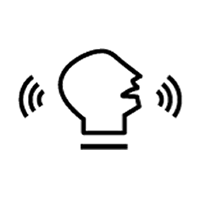 |
Answer the Public | Identifies questions; Generates content ideas; Google autocomplete; Provides visualizations | Sign Up |
 |
Ideaflip | Organizes ideas; Collaborative; Offers templates; Adds media | Sign Up |
 |
Evernote | Centralizes notes; Multi-device use; Quick search | Sign Up |
 |
Ahrefs | Analyzes website SEO; Offers; and competitive analysis; Provides data insights | Sign Up |
 |
SEMRush | Optimizes website SEO; Offers insights; Tracks website rankings | Sign Up |
 |
Google Trends | Provides insights; Identifies trends; Compares popularity | Sign Up |
 |
Google Analytics | Website insights; Tracks campaigns; Real-time data | Sign Up |
 |
Hobspot Blog Idea Generator | Generates ideas; Customizable; Integrates with Hubspot | Sign Up |
Answer the Public
Google’s autocomplete search suggestions may seem annoying, but that is exactly what “Answer the Public” uses to provide trending keywords to you. It looks at your topic and gives you the most common questions and related keywords in the region you choose. These keywords can be effectively used in your content to get better search engine rankings.
Free version: Search on three topics daily.
Paid version: Unlimited searches, keyword analytics, alerts for suggestions, downloadable CSV file reports, and more.
Pros
- Provides a large amount of keyword ideas
- Helps to identify long-tail keywords
- Offers insights into searches related to a particular topic
- Helps to optimize content for search engine rankings
- Offers a free version with limited features
Cons
- The free version has limited features
- Keyword ideas may not always be relevant or useful
Ideaflip
Thanks to COVID-19, people learned new ways to interact professionally with each other without losing their sanity. Because work never stops and a deadly virus is no excuse, Ideaflip is like a virtual meeting room where everyone can share their ideas on colorful sticky notes. This meeting can happen in real-time as well as by leaving a note in advance for later review.
Free version: 3 boards are allowed that can be shared with 2 guests.
Paid version: Unlimited boards, team templates, facilitator productivity tools, and more.
Pros
- Facilitates brainstorming and idea generation
- Allows for real-time collaboration with team members
- Offers multiple visual aids for ideation
- Integrates with other tools like Trello and Google Drive
- Provides a free trial version
Cons
- May take time to learn how to use the tool effectively
- Not suitable for in-depth data analysis
Evernote
“Tame your work, organize your life.” And that’s exactly what Evernote does. Being a writer, you can get ideas anywhere. This handy app helps you pen these wild ideas down so they can be converted into meaningful content later. You can work with Evernote with your team, as it can sync across multiple devices so everyone can access each other’s notes.
Free version: 60 MB monthly uploads; Syncs 2 devices, 25 MB max note size
Paid version: up to 20 GB of monthly uploads; Syncs unlimited devices and widgets and can integrate with other virtual meeting and multiple social media platforms.
Pros
- Helps to organize notes and ideas
- Provides easy access to notes from anywhere
- Offers multiple ways to input notes (text, audio, image)
- Integrates with other tools like Google Drive and Slack
Cons
- May not be as useful for team collaboration as other tools
- Requires an internet connection to access notes
Ahrefs Keyword
Ahrefs is a great content writing tool and an all-rounder when it comes to SEO and its keyword research and ranking. It will find keywords that fit your topic and compare your content to that of your competitors, giving you more information than they do. Overall, it thoroughly audits your site and content, making it a powerful tool for SEO content writing.
Free version: Not available
Paid version: Different price plans with added features as we go up
Pros
- Provides a comprehensive set of SEO tools, including site explorer, keyword explorer, content explorer, and more.
- Offers data-driven insights and suggestions for improving SEO strategies.
- Includes features like rank tracking, backlink analysis, and competitor analysis.
- Provides integration with popular CMS platforms like WordPress.
- Offers a free version with limited features and premium plans with more advanced features.
Cons
- May be expensive for premium plans.
- Requires some time to learn and understand the tool.
SEMrush
Easily hailed as one of the best SEO tools out there, SEMrush is the king of analyzing over 24 billion keywords and queries for 30 countries. If you think these numbers are crazy, you’ll be amazed by how advanced other SEMrush products are. You can even create SEO-optimized content and blog posts and schedule content while running PPC campaigns from a single platform.
Free version: Not available
Paid version: 3 different price plans that vary in features and accessibility.
Pros
- Provides in-depth analysis of competitors
- Offers a comprehensive backlink analysis tool
- Helps to improve SEO and increase website traffic
- Provides keyword analysis and tracking
- Includes site audit and ranking tracking tools
Cons
- Premium version can be expensive for some users
- May not be as useful for smaller websites or businesses
Google Trends
There is nothing that your Google search results can’t do. Even a simple tool like Google Trends is enough to give insights into terms and topics specific to a region. It provides graphs and demographics for a keyword over the specified time. You can decide your content based on your audience and how frequently people search for it.
Free version: Everything!
Paid version: well, everything is free.
Pros
- Provides insight into what people are searching for
- Allows for comparison of search terms over time
- Offers real-time search data
- Provides geographic and demographic insights
- Includes related queries and topics for additional keyword ideas
Cons
- May not provide enough in-depth data for some users
- Not as useful for social media analysis as other tools
Google Analytics
This one is a special treat for business marketers. Google Analytics considers your website’s contents and reports your product’s value across different platforms. It translates your content into demographics so that you can know what is working and what needs to change.
Free version: Everything!
Paid version: Not available
Pros
- Provides detailed data on website traffic and user behavior
- Allows for tracking of conversions and goal completions
- Offers real-time data and reports
- Provides segmentation and filtering options for more specific analysis
- Offers custom reporting and dashboard creation options
Cons
- Limited to tracking website data only
- May not provide in-depth data on user demographics or interests
Hubspot Blog Ideas Generator
The title of an article or a blog post is the first thing that catches a reader’s attention. If that is not attention-worthy, chances are your hard work may go to waste. Hubspot to the rescue with its simple process.
It takes up to five nouns related to your desired content and returns five unique titles. Not only for titles, but you can also use these ideas to write genuine content based on your interests.
Free version: 5 different ideas from the nouns provided
Paid version: No charges but details about your business can give up to 250 free content writing ideas.
Pros
- Provides a large number of topic ideas quickly
- Offers customizable fields for more targeted results
- Includes different categories for topic inspiration
- Provides free and easy access to the tool
- Helps to overcome writer’s block and generates new ideas
Cons
- May not provide enough in-depth information on the topics
- Limited to generating blog post ideas only
Tools for drafting
Drafting is what you do when you organize the mess in your head into a readable outline. It helps a writer think straight while penning down content. It also makes sure that you don’t miss any key points. The best content writing tools will help you un the drafting stage as well!
| Product | Title | Features | Checkout |
|---|---|---|---|
 |
Canva | Graphic design tool; Templates available; User-friendly interface | Sign Up |
 |
Ilys | Distraction-free writing; Forces focus; Edit later feature | Sign Up |
 |
Coschedule Headline Analyzer | Content marketing tool; Organizes content; Social media scheduling | Sign Up |
 |
Readable | Checks readability; Improves content; Offers suggestions | Sign Up |
 |
Google Docs | Cloud-based word processor; Collaboration; Accessible on any device | Sign Up |
 |
Biteable Infographics | Video maker; Stock footage available; User-friendly interface | Sign Up |
 |
Ulysses | Writing app; Distraction-free interface; Organizes notes | Sign Up |
 |
Weava | Research tool; Highlight & organize notes; Collaborative | Sign Up |
Canva
Canva does not need an introduction—it is the ultimate tool for everything colorful and vibrant, even for noobs. The easy-to-access interface helps users create content using the free and paid features. From wedding invites to website posters, Canva can make it all for you.
Free version: 250,000 free templates and 100+ designs. Free tools and 5 GB cloud storage
Paid version: 610,000+ premium designs and templates, 1 TB cloud storage, scheduled, social media posts, content management system for creation, and more.
Pros
- Provides easy-to-use templates for various design projects
- Offers a large library of design elements, images, and fonts
- Allows for customization of templates and creation of custom designs
- Provides collaboration and sharing options
- Offers a free version with basic features and affordable paid plans
Cons
- Limited features and design elements in the free version
- Requires some design knowledge to use effectively
Ilys
This unique editing tool focuses on the perfection that a writer craves. Most writers tend to lose focus after writing a few paragraphs. Ilys is designed to keep your flow intact while maintaining privacy and security. You cannot backspace your content until you have reached your word count goal. Once you have hit the word goal, you can go back and proofread your writing.
Free version: 500 words only
Paid version: Unlimited words, per month subscription
Pros
- Helps to overcome writer’s block by forcing users to focus on writing
- Provides a distraction-free writing environment
- Offers a unique writing experience by hiding what has been written
- Includes goal setting and progress tracking features
- Provides a simple and intuitive user interface
Cons
- Limited features and functionality compared to other writing tools
- Not suitable for collaborative writing or editing
Coschedule Headline Organizer
Search engines like Google use complex algorithms to rank our content. One of those things is the headings that we use in our blogs. The hierarchy, phrasal sense, and to-the-point headings will surely attract more traffic.
The Coschedule Headline Organizer helps you decide whether the wording of your headings is worthy of getting ranked or not. It shows the SEO score, the readability score level, and other important factors that enhance your content ranking.
Free version: free WordPress plugin.
Paid version: no charges; just provide business details.
Pros
- Provides an all-in-one marketing calendar and planning tool
- Offers social media scheduling and management features
- Helps to streamline content creation and publishing
- Includes collaboration and team management options
- Provides customizable reporting and analytics
Cons
- Can be expensive for smaller teams or businesses
- May not be useful for businesses with limited marketing needs
Readable

Writing flawless content is important, but you cannot always write content in a language that is not comprehensible to your target audience. Readable allows you to score your content’s readability according to various well-known scales.
It inspects your content using Flesch Kincaid Reading Ease, Flesch Kincaid Grade Level, Gunning Fog Score, and other indices.
Free version: everything is free
Paid version: Not available
Pros
- Provides analysis of content readability and optimization suggestions
- Offers customized scoring for specific content types and audiences
- Provides detailed data on text statistics, including word count and sentence length
- Includes plagiarism detection and citation suggestions
- Offers a free version with basic features and affordable paid plans
Cons
- May not be useful for all types of content or audiences
- Limited features in the free version
Google Docs

Once again, Google is there to solve your problems like a pro. Google Docs is like the dynamic version of MS Office. It allows you to use the features of Word, Excel, PowerPoint, and more simultaneously with your team. You can organize and build your ideas on any of these features and allow your teammates to make changes accordingly. That way, everyone can contribute to a project.
Free version: everything is free.
Paid version: no charges.
Pros
- Provides a cloud-based document editor with real-time collaboration features
- Offers basic word processing and formatting tools
- Provides seamless integration with other Google apps and services
- Allows for sharing and commenting on documents
- Offers a free version with basic features and affordable paid plans
Cons
- Limited features compared to advanced document editors
- May not be suitable for complex or specialized documents
Biteable Infographic Video Maker
Visuals are just as important as text when it comes to ranked content marketing. No one wants to read plain old text when you can add colorful data between the lines. The Biteable Infographic Video Maker turns your facts and figures into vibrant charts and graphs. You can use the default templates or develop your own to make your content worth reading.
Free version: Not available
Paid version: Unlimited HD exports, free music library, can add team members, millions of stock images and animated templates, and more.
Pros
- Provides easy-to-use templates and tools for creating infographics
- Offers a large library of design elements and icons
- Includes animation and video editing features for added visual interest
- Provides customization and branding options
- Offers a free version with basic features and affordable paid plans
Cons
- Requires some design knowledge to use effectively
- Can be time-consuming to create custom infographics
Ulysses
A bummer for Windows and Android users, Ulysses works only on Macs, iPhones, and iPads. It is a perfect platform for working without distractions owing to its clean and easy interface. It allows the users to set goals, track progress, and publish their content directly to WordPress.
Free version: Not available
Paid version: iCloud synchronization, shared with five other Apple devices, alerts on additional features and updates.
Pros
Pros
- Provides a distraction-free writing environment
- Offers a unique writing experience with a focus on organization and productivity
- Includes features for writing on multiple devices with seamless syncing
- Provides collaboration and sharing options
- Offers customizable themes and writing goals
Cons
- May not be suitable for complex or specialized writing projects
- Requires some time to set up and learn the tool
Weava
Another great organizing app, Weava gives you the opportunity to put your research materials and work in one place and mark what is important for later. It is an extremely useful tool for people who need extensive research for their academic or professional work. You get everything in a place without having to search for crucial snippets while compiling.
Free version: Unlimited highlights, notes, and devices. 100 MB storage space.
Paid version: Unlimited highlights, notes, devices, and storage. Prioritized support.
Pros
- Provides an easy-to-use web highlighter and note-taking tool
- Offers seamless integration with other web tools and services
- Includes collaboration and sharing options
- Provides organization and tagging features for saved highlights and notes
- Offers a free version with basic features and affordable paid plans
Cons
- Limited formatting options for saved highlights and notes
- May not be useful for non-web research sources
Tools for editing
This is the final and most important part of creating content. This is where you need to sit back and thoroughly proofread everything you have written so far. But you don’t have to do that yourself; of course, we also have tools for proofreading.
| Product | Title | Features | Checkout |
|---|---|---|---|
 |
Yoast SEO | Website optimization; Keyword analysis; Readability score | Try Now! |
 |
Grammarly | Grammar checker; Spell checker; Plagiarism detector | Try Now! |
 |
Hemingway | Simplifies writing; Checks readability; Highlights errors | Try Now! |
 |
ProWritingAid | Checks readability; Improves content; Offers suggestions | Try Now |
 |
SurferSEO | On-page optimization; Keyword research; Competitor analysis | Try Now |
 |
Copyscape | Plagiarism detector; Checks duplicate content; Protects content | Try Now |
 |
Cliche Finder | Identifies clichés; Improves writing; Increases originality | Try Now |
 |
StackEdit | Online editor; Markdown support; Saves to cloud | Try Now |
 |
Squibler | Writing Assistant; Grammar Check; Online Integration | Try Now |
Yoast SEO
YoastSEO is the undisputed king of SEO tools, and it can turn your boring content into an SEO one very quickly. Its powerful plugins analyze everything, even when WordPress is in the drafts phase. You have to make changes to the draft, and your blog is ready to be published.
Free version: basic SEO ranking techniques; 5 free academy courses; takes care of your site’s SEO without you triggering it.
Paid version: The premium version includes plugins; helpful link suggestions; access to all SEO courses; and more.
Pros
- Provides a comprehensive set of tools to optimize content for search engines
- Offers real-time content analysis and suggestions for improvements
- Includes tools for keyword research and optimization
- Provides integration with popular CMS platforms like WordPress
- Offers a free version with basic features and premium plans with more advanced features
Cons
- May not be suitable for highly specialized or technical SEO projects
- May not provide enough data for highly competitive or niche markets
Grammarly
Everyone knows about Grammarly, thanks to the plethora of ads they showed during videos. Despite annoying ads, Grammarly is convenient to use and easy to understand. Its plugins can easily be installed with Microsoft Word, Google Chrome, and other services where you can write without making critical mistakes.
Free version: points out grammatical mistakes, punctuation, and spelling errors.
Paid version: Suggests suitable synonyms; Rephrases sentences; removes passive voice and inconsistencies.
Pros
Pros
- Provides advanced grammar, spelling, and punctuation checks
- Offers suggestions for writing style improvements
- Includes a plagiarism checker
- Provides integration with popular writing tools and platforms
- Offers a free version with basic features and premium plans with more advanced features
Cons
- Limited formatting options and customization for suggestions
- Requires internet connectivity to work
Hemingway Editor
Like Grammarly, the Hemingway Editor app is the most popular among writers. Its unique color coding allows the writers to manage and edit their thoughts organizationally. It points out which sentence is too dense or complicated, which needs more juice, and which is simply too odd to read.
Free version: The in-browser app is a free app for all.
Paid version: Desktop apps for Windows and Mac are paid and have the same features as the online version.
Pros
Pros
- Provides feedback on writing style, readability, and clarity
- Offers suggestions for improvements in sentence structure, word choice, and formatting
- Includes a distraction-free writing mode
- Provides integration with popular writing tools and platforms
- Offers a one-time purchase option with no subscription fees
Cons
- Requires internet connectivity to work
- Limited features compared to more comprehensive writing tools
ProWritingAid
An AI-powered writing tool, ProWritingAid does much more than correct grammatical mistakes. It allows you to write effectively while persuading the audience. Also, it focuses on clarity and writing style, along with vocabulary and readability. Plus, it also has embedded educational videos, quizzes, and other features that keep your flow interactive and fun.
Free version: 500 word limit, 10 rephrase charges, grammar, spelling, and punctuation.
Paid version: No word limit, 24+ analytical reports, citations, unlimited rephrases, and much more.
Pros
Pros
- Provides advanced grammar, spelling, and punctuation checks
- Offers suggestions for writing style improvements, including overused words and sentence structure
- Includes integration with popular writing tools and platforms
- Provides a unique focus on improving readability and structure
- Offers a free version with basic features and affordable premium plans with more advanced features
Cons
- Requires internet connectivity to work
- Can be expensive for premium plans
SurferSEO
SurferSEO “surfs” your content to locate the target keyword you provided and gives you a fair report. This tool is optimized to keep tabs on your keyword density so that you don’t go overboard. We all know too much usage of a keyword is bad for your content score or ranking. It also inspects the headings and their relevance to the keyword.
Free version: Free trials only.
Paid version: 3 price plans with a choice to make a custom plan. The beginner package, with 120 articles, goes up to 840 articles per year.
Pros
- Provides advanced keyword research and optimization tools for SEO
- Offers suggestions for content structure and formatting based on top-performing articles
- Includes a SERP analyzer to compare your content with competitors
- Provides integration with popular SEO tools and platforms
- Offers affordable pricing plans for individuals and agencies
Cons
- Requires internet connectivity to work
- May not provide enough data for highly competitive or niche markets
Copyscape
Copyscape, which is known for catching the cardinal sin of plagiarism, is the best tool to use if you want to make content that is 100% original. It goes through your content and matches the similarities and exact matches with other blogs across the internet. It also warns others against stealing content from your site.
Free version: plagiarism and duplication checker
Paid version: Intellectual property tracking; can check up to 10,000 pages on a website for plagiarism; filters out known results; and more.
Pros
- Provides a plagiarism checker for online content
- Offers integration with popular writing tools and platforms
- Provides easy-to-read reports on potential copied content
- Offers affordable pricing plans for individuals and agencies
- Can help protect your content from potential legal issues
Cons
- Requires internet connectivity to work
- May not be suitable for highly technical or specialized writing projects
Cliché Finder
We understand that once you start writing in a flow, the ideas just pour themselves out. But not every sentence needs to be part of the final draft. The Cliché Finder goes through each sentence and determines which phrases need to be removed.
Such sentences are redundant and do not add any value to your content. This free tool is especially good for writing business emails where you need to be precise.
Free version: everything is absolutely free!
Paid version: not applicable.
Pros
- Provides an easy way to identify overused and cliché phrases in writing
- Offers a simple interface with quick results
- Can help improve the readability and style of writing
- Free to use with no subscription fees
- Can be used as a complementary tool to more comprehensive writing tools
Cons
- May not identify all instances of clichés or overused phrases
- Limited functionality compared to more comprehensive writing tools
StackEdit
One of the most annoying aspects of content writing is the formatting at the end. When you publish on WordPress, the bullets, indents, and space between paragraphs seem to go crazy. StackEdit can help you get out of this jam by transferring the formatting from MS Office and Google Docs to and from WordPress. It also allows you to convert text into HTML format.
Free version: It’s a free in-browser app.
Paid version: not available.
Pros
Pros
- Provides a powerful markdown editor for creating and editing text documents
- Offers integration with popular cloud storage services like Google Drive and Dropbox
- Includes a live preview feature to see the changes in real-time
- Can be used offline
- Provides a simple and user-friendly interface
Cons
- No built-in grammar or spelling checkers
- May not have as many features as other comprehensive writing tools
Squibler
Some people are pros at writing longer pieces, while others greatly struggle with it. Squibler is a writing app targeted at people who are unable to write novels and long articles efficiently.
Working across all devices, Squibler provides a clean interface where you can manage multiple projects and track the idea in your mind. It also gives you the option to brainstorm everything with like-minded people by making collaborative boards and lists. Honestly speaking, it “inspires” you to achieve your day-to-day goal.
Free version: Free trial only.
Paid version: Editor, unlimited templates, split screen, corkboard, sharing with the team, and more.
Pros
- Offers a comprehensive writing tool that includes a writing assistant, organization tools, and collaboration features
- Provides feedback on grammar, spelling, and style
- Includes a distraction-free writing mode
- Offers integration with popular cloud storage services like Google Drive and Dropbox
- Provides a simple and user-friendly interface
Cons
- Requires internet connectivity to work
- Limited customization options for the interface
Best Content Writing Tools for Beginners
For beginners, such an extensive list may be exhaustive while being necessary. Thats why the basic 12 tools that will help your journey are given below!
Conclusion
As things have changed, it has become increasingly common to use writing tools to efficiently use time. There are tools available for your productivity and work tracking.
Today, you can find the best content writing tools that will entirely generate your content for you. The key is to learn about them and use them as assistants to generate the best content you can!
Frequently Asked Questions
Q: How do I start content writing with no experience?
A: The first step in content writing is to start writing. Choose the niche you’re comfortable with and write a couple of samples for it. Use the best content writing tools and improve what could be written better.
Then, start searching for potential clients on social media platforms and writing agencies. While you wait for a client to approach you, you must start learning about SEO and other techniques that will enhance your writing skills
Q: Is content writing easy?
A: Content writing might sound easy, but in all honesty, it can be difficult to master. A creative writer must know how to deal with creating and editing content to perfection. Furthermore, you’ll have to create SEO content so that it can get ranked in the search engines.
While free content writing tools are available for everyone, you will still have to do the hard work before reaching perfection.
Q: Which type of writer earns the most?
A: Copywriting is one of the most sought-after skills in content writing. It requires the writers to come up with clear, powerful content that draws in readers and makes them want to do something. In general, writers who get their work published are sure to make more money than others.
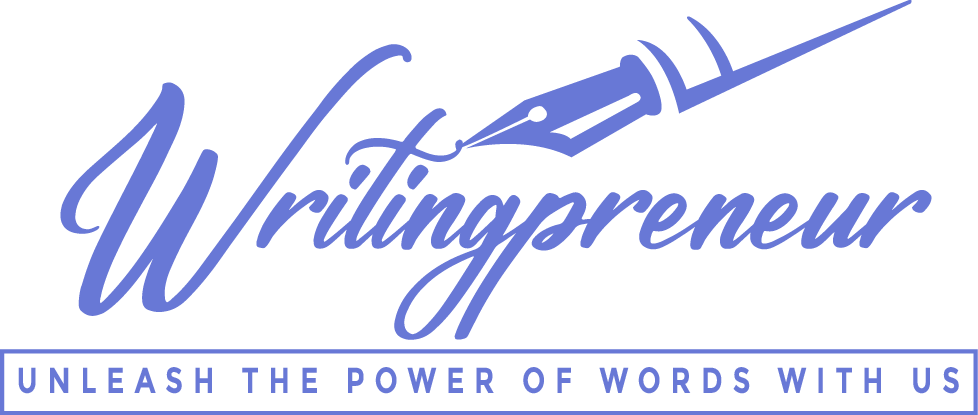
These are genuinely wonderful ideas in on the topic of blogging.
You have touched some fastidious things here. Any way keep up wrinting.
I’ve been surfing online more than 2 hours today, yet I never found any interesting article like yours.
It’s pretty worth enough for me. In my opinion, if all site owners and
bloggers made good content as yyou did, the web will be a lot more useful than ever before.
I really like what you guys are up too. Such clever
work and coverage! Keep up the good works guys I’ve added you guys to my
blogroll.
Pingback: How to Add Users to Your Instagram Business Account: A Step-by-Step Guide -
Pingback: Best Photo Editing App for PC Free -
Pingback: How To Use Self Cleaning Samsung Washer?
Pingback: The Future of Content Writing Unveiled: Tips and Predictions
Pingback: Free Video Editing Software for Students -
Pingback: How Does Acorns App Work [2023] -
Pingback: Top 5 Best CRM for Service Based Business -
Pingback: 5 Best Laptops For Video Editing -
Pingback: Top Free Writing Portfolio Websites - Irfan Mahmood Khan