When it comes to operating systems, security should be a top priority. Your personal data, sensitive information, and digital assets are at stake. Two popular choices, Linux and Windows, offer different security features. In this blog, we will explore and compare these security features so you can make an informed decision.
Linux, renowned for its open-source nature, stands out for its robust security measures. It’s akin to having a digital fortress guarding your valuable data, setting it apart in the realm of Linux Security Features vs Windows. On the other hand, Windows, a widely-used operating system, has made significant strides in enhancing Windows vs linux security security strengths and weaknesses. Let’s delve into the details and understand how these security measures work.
Read on to explore the world of Linux and Windows security features. From user account controls to file permissions, we’ll cover everything you need to know to keep your digital life secure.
Linux Security Features
First, let us discuss the major security features of Linux.
User Account Control (UAC) and Privilege Separation
In Linux, UAC ensures that only authorized users can perform critical system functions. It separates administrative privileges from regular user privileges.
This prevents accidental or malicious system alterations. For example, when installing software, UAC prompts for your permission, thwarting unauthorized installations.
File Permissions and Access Control Lists (ACL)
Linux employs a sophisticated system of file permissions. Think of it as a virtual lock and key mechanism.
Each file has permissions for read, write, and execute operations, which can be set separately for the owner, group, and others.
This prevents unauthorized access to sensitive files, enhancing overall security.
Mandatory Access Control (MAC) with SELinux/AppArmor
MAC takes Linux security to another level. SELinux and AppArmor are two popular MAC frameworks.
They define and enforce strict rules on how applications and processes interact with the system. This ensures that even if a vulnerability is exploited, the damage is contained, limiting the impact of attacks.
Package Managers and Software Repositories
In Linux, package managers and software repositories provide centralized and secure software distribution.
Instead of downloading software from various websites, you can rely on trusted repositories. Package managers handle installations, updates, and dependencies, reducing the risk of downloading malicious or compromised software.
Read More: How Does Acorns App Work
Windows Security Features
User Account Control (UAC) and Integrity Levels
Similar to Linux, Windows UAC prompts for permissions when performing administrative tasks. It prevents unauthorized access and restricts actions that may compromise system integrity.
By segregating user privileges into different levels, UAC adds an extra layer of protection against malware and malicious actions.
Windows Defender and Built-in Security Tools
Windows Defender, a built-in antivirus solution, safeguards your system against malware and other threats.
When evaluating Windows vs Linux security strengths and weaknesses, Linux Security Features vs Windows become apparent. Additionally, Windows provides a suite of built-in security tools like a firewall and BitLocker for disk encryption. These tools work in tandem to protect your data and ensure a secure computing environment. If you’re wondering why Linux is more secure than Windows, the answer often lies in the architecture and open-source nature of Linux. In terms of Linux vs Windows performance, both operating systems offer unique advantages, making it essential to consider these factors when choosing the right one for your needs.
Windows Update and Patch Management
Regular updates and patches are vital for ensuring Linux Security Features vs Windows. Much like Windows Update, which keeps your operating system up to date with the latest security patches for Linux vs Windows performance, these updates address vulnerabilities and fix bugs.
In doing so, they help protect your system from evolving threats, making sure that your system remains secure. Neglecting these updates, be it for Linux or Windows, can leave your system susceptible to attacks.
Read More: Best Photoshop App for iPhone Free
Comparative Analysis of Linux Security Features Vs Windows Security Features
Assessing Windows vs linux Security Strengths and Weaknesses
While Linux offers robust security measures like UAC, file permissions, MAC frameworks, and package managers, Windows has made significant improvements in its security features.
Windows excels in areas such as UAC, built-in security tools like Windows Defender, and patch management. Both operating systems have their strengths and weaknesses when it comes to security.
Real-World Case Studies
In the real world, both Linux and Windows have faced security challenges that have shaped their security features.
Let’s explore a couple of notable incidents, how they were addressed, and the subsequent improvements made by each operating system.
Heartbleed Vulnerability (Linux)
In 2014, a critical vulnerability called Heartbleed shook the Linux community. It affected the OpenSSL cryptographic software library, exposing sensitive data to potential attackers.
Linux developers promptly patched the vulnerability, emphasizing the open-source community’s collaborative nature.
The incident highlighted the importance of regular security audits, resulting in a renewed focus on security testing and code review within the Linux ecosystem.
Shellshock Vulnerability (Linux)
In 2014, the discovery of the Shellshock vulnerability sent shockwaves through the Linux community.
This vulnerability affected the Bash shell, a widely used command-line interface in Linux systems.
Exploiting Shellshock could allow an attacker to execute arbitrary code and gain unauthorized access to a system.
The incident highlighted the importance of promptly patching vulnerabilities and conducting thorough security assessments.
Response by Linux Community
Following these two incidents, the Linux community took immediate action to release patches addressing the vulnerability.
Linux distributions promptly issued updates, ensuring users could protect their systems from potential exploitation.
Additionally, the incident led to increased awareness and proactive vulnerability scanning practices within the Linux ecosystem.
Read More: Best Photo Editing App for PC Free
WannaCry Ransomware Attack (Windows)
In 2017, the WannaCry ransomware attack wreaked havoc worldwide, exploiting a vulnerability in older versions of Windows.
The attack affected hundreds of thousands of computers, causing massive disruption and financial losses.
Microsoft responded swiftly by releasing an emergency security patch for unsupported Windows versions, urging users to update their systems immediately.
EternalBlue Exploit (Windows)
In 2017, the EternalBlue exploit, which targeted a vulnerability in Windows’ Server Message Block (SMB) protocol, resulted in the global outbreak of the WannaCry ransomware.
This incident exposed the vulnerabilities present in older versions of Windows and highlighted the urgent need for regular updates and patches.
The exploit served as a reminder of the importance of maintaining up-to-date systems.
Response By Microsoft
Microsoft responded swiftly to both of these situations by releasing emergency security patches, even for unsupported Windows versions.
This incident prompted Microsoft to enhance its patch management system and emphasize the significance of regular updates.
Microsoft’s subsequent efforts included introducing features like automatic updates to ensure a more secure computing environment for Windows users.
Read More: Free Video Editing Software for Students
Linux vs Microsoft Response-A Comparison
These real-world incidents demonstrate how both Linux and Windows have faced security challenges and responded with improvements.
The Linux community’s collaborative nature led to quicker vulnerability patches and enhanced security practices.
Meanwhile, the WannaCry attack prompted Microsoft to prioritize security updates and fortify their systems against future threats.
It is essential to note that security challenges and improvements are ongoing processes for both operating systems.
Regular updates, security patches, and community engagement remain critical to ensuring the security and integrity of Linux and Windows systems in the ever-evolving threat landscape.
Conclusion
In conclusion, Linux and Windows both offer robust security features to protect your digital life. Linux’s UAC, file permissions, MAC frameworks, and package managers provide a strong foundation for security.
Windows has made significant strides with UAC, built-in security tools like Windows Defender, and patch management.
By being aware of these security features, you can make an informed decision based on your specific needs and computing environment. Stay secure and enjoy peace of mind in the digital realm!
Read More: The Ultimate Graphic Design Software List
Frequently Asked Questions about Linux Security Features vs Windows
Q: What is the difference between Windows Security and Linux security?
A: Windows Security and Linux Security differ primarily in their architecture, user permissions, susceptibility to malware, update processes, default installations, and community support. Windows is widely used for personal computers, while Linux is prevalent in server environments. Both have robust security features tailored to their respective user bases and purposes.
Q: Why is linux more secure than Windows?
A: Linux is a much more secure option due to a number of reasons. First, it is an open-access OS and any vulnerabilities or exploits can be detected early and patched by the community. Second, it is not used as much as Windows, making it a smaller target.
Q: Is Windows 11 more secure than Linux?
A: Both Windows 11 and Linux are designed with strong security features. The comparative security often depends on usage, configuration, and specific scenarios.
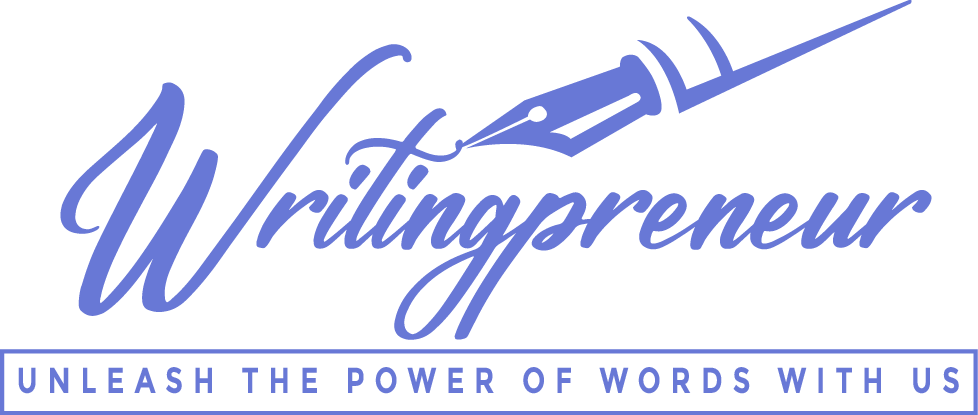

Hello guys! Nice article
Pingback: How To Turn Tiktok Diamonds to USD? An Easy Guide -