At first, people only had a camera that required an external reel to store pictures. It could not take any videos. Later, technology advanced, and we had a digital camera. It could make videos very well, but storage and memory were a big problem. Now, you have free video editing software for students that can nurture new editors.
People with aesthetic sense tend to see art in everything. They would spot a peculiar-looking tree and will start taking photos. More creative people will make time-lapse videos of moving clouds and the Milky Way sky at night. These videos look spectacular to a common man. A person with lesser knowledge about the field would surely be mesmerized by the quality of such videos.
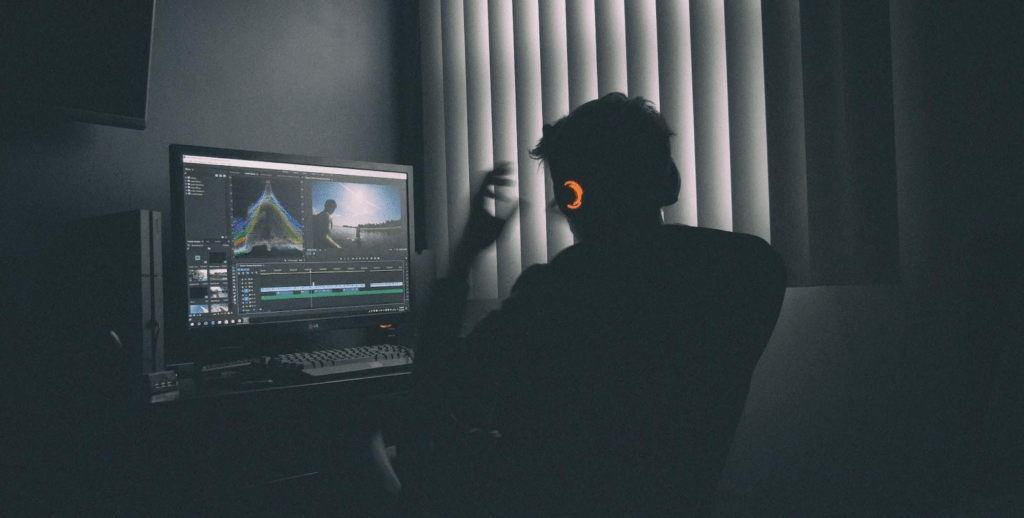
So, how does a beginner create artistic videos that capture the attention of their clients and audience in general? That is possible through the power of the best free video editing programs and software. You do not have to be a professional to learn video editing – there are hundreds of free video editing software for beginners that can be mastered by anyone.
Without further ado, let’s dive right into the world of video editing and the software that is responsible for making the magic happen.
Free Video Editing Software for Students
We all know most students don’t have the kind of budget to invest in expensive software. More often than not, students and beginners tend to look for free software and tools that do the job and help them kick off their video editing careers.
Here is a list of the best free video editing apps and software that assures a beginner’s helping hand, given they have the talent and enthusiasm for learning.
Free Video Editing Software for Beginners [Windows and Mac]
| Product | Title | Features | Checkout |
|---|---|---|---|
 |
OpenShot | Open-source and free; User-friendly interface; Cross-platform compatibility; Support for multiple video and audio formats; Advanced features like keyframe animation, 3D animation, and time mapping | Sign Up! |
 |
ShotCut | Open-source and free; Supports a wide range of video formats; Cross-platform compatibility; Extensive audio editing features; Customizable filters and transitions | Sign Up! |
 |
Windows Video Editor | Comes pre-installed on Windows; Easy to use; Simple video editing tools; Direct integration with Microsoft OneDrive; Support for multiple video and audio formats | Sign Up! |
 |
Blender | Free and open-source; Advanced 3D animation and rendering capabilities; Cross-platform compatibility; Supports a wide range of file formats; Customizable interface | Sign Up! |
 |
VSDC | Free and simple to use; Supports a wide range of video and audio formats; Advanced video editing features; Direct export to social media platforms; Real-time audio and video effects | Sign Up! |
 |
Da Vinci Resolve | Professional-level video editing tools; Free version available; Advanced color correction and grading tools; Support for multi-camera editing; Powerful audio editing and mixing tools | Sign Up! |
 |
iMovie | Comes pre-installed on Mac; User-friendly interface; Supports 4K resolution; Direct integration with iTunes and iPhoto; Advanced audio editing tools | Sign Up! |
 |
LightWorks | Professional-grade vector graphics editor; Offers advanced features such as non-destructive editing and support for multiple artboards; Seamless integration with other Affinity software. | Sign Up! |
1. OpenShot
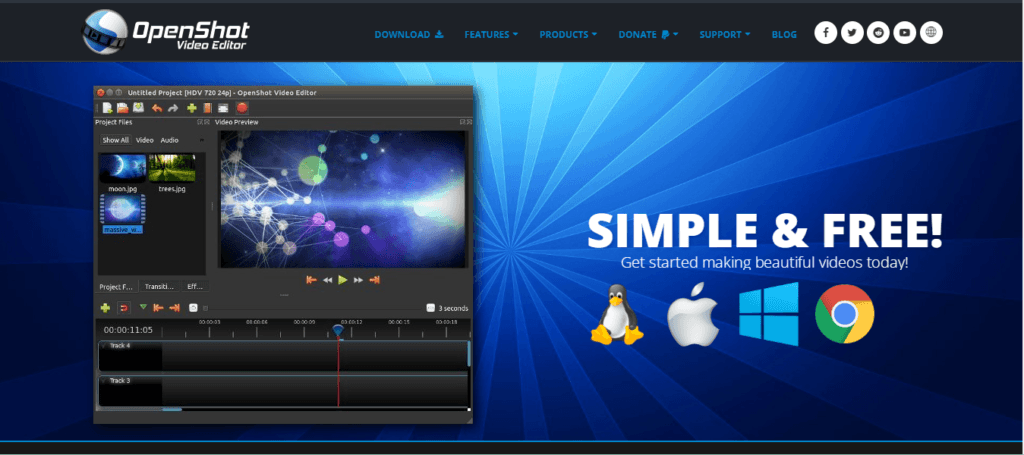
OpenShot is one of the best free software for video editing. Despite being open-source software, OpenShot offers a ton of features and tools that can be used for perfecting the art of video editing. It allows the user to drag and drop files from their local drives, importing the ones that need to be edited.
This software supports multiple layers of videos and images on top of each other with the ease of panning, scaling, zooming, and scrolling. It also gives you tools for trimming, cropping, resizing, and cutting the video clips with on-the-spot previews on each change. Overall, OpenShot is your go-to free video editing software if you have just started your video editing journey.
Pros
- Open-source and free
- User-friendly interface
- Supports a wide range of video and audio formats
- Cross-platform compatibility
- Powerful features like 3D animation and keyframe animation
Cons
- Occasional stability issues
- Limited technical support
2. Shotcut

One of the best free software out there, Shotcut, was originally designed for Linux OS. The interface is somewhat different from a regular Windows or Mac one. But that should not stop you from betting on it.
Shotcut singlehandedly allows you to work your way through 4K resolution. That is a high standard since a lot of paid software doesn’t offer this. It also works really well without having you upload the entire media file onto the software.
This saves you a ton of time since we all know video files can get pretty heavy the higher they get in resolution. Timeline editing is another great feature owned by Shotcut.
It allows you to apply the edits to your clips and arrange them in any order in real-time. Seemingly, there are no downsides to this amazing software.
Pros
- Open-source and free
- Supports a wide range of video and audio formats
- Customizable interface and hotkeys
- Hardware acceleration for faster rendering
- Powerful audio editing tools
Cons
- Learning curve can be steep for beginners
- Limited third-party plugin support
3. Windows Video Editor

This is the classic built-in software that started coming with Windows 10. The best thing about this software is that it is extremely easy to learn and start working with. Within minutes, you’d be able to navigate through the features and even apply them to your video clips.
Windows Video Editor offers basic 3D effects, clipping and cropping, adding music and backgrounds, and some automated effects with animation. All these features are embedded in the simplest manner, making this a perfect software for beginners.
Pros
- Pre-installed on Windows systems
- Simple and user-friendly interface
- Supports a wide range of video formats
- Integration with Microsoft OneDrive for easy cloud storage and sharing
- Basic video editing tools like trimming, splitting, and merging
Cons
- Limited features compared to other professional video editing software
- Limited customization options
4. Blender

You might have seen Blender being mentioned in vector and 3D drawing software lists, but Blender does come with a splendid video editor as well. And by an online video editor, we don’t mean the basic one like Windows; Blender can do advanced-level editing like a pro in no time. It offers the following features for the video creators, absolutely free to its users:
- Video cutting and spicing
- Luma waveform – RGB parade
- Chroma vectorscope – a visual representation of colors and hues in an image with saturation
- Graphical histogram display
- Audio mixing and editing
- Slots for adding digital video effects, using animation tools, and more
Overall, Blender is a perfect combination of beginner and advanced-level features.
Pros
- Open-source and free
- Powerful 3D animation and modeling tools
- Wide range of visual effects and compositing tools
- Customizable interface and hotkeys
- Supports a wide range of platforms
Cons
- Steep learning curve, particularly for 3D animation
- Limited support for 2D animation and video editing
5. VSDC

Another Windows-only software, VSDC, comes with a powerful set of features. It has color blending techniques and object masking that can be used to layer over other elements. It also has Instagram-worthy filters to make your videos look more aesthetic.
While VSDC is free with most features, it also has a paid pro version that comes with image and video stabilization,, visual waveform, and voiceover support. Even if you don’t pay for the pro version, you’d still have to pay for technical support.
Pros
- Free and paid versions available
- Supports a wide range of video and audio formats
- Advanced video editing and color correction tools
- Built-in screen recorder and voice recorder
- Video stabilization and correction tools
Cons
- Free version has limited features and includes watermarks
- User interface can be overwhelming for beginners
6. DaVinci Resolve

Arguably, DaVinci Resolve can be a bit advanced for beginners, but there is nothing you can’t learn if you put your heart into it. For the most basic video editing programs, DaVinci could be an overstretch.
But once you have achieved some advancements in your video editing career, you can rely on DaVinci with its complete set of features. DaVinci Resolve supports the massive 8K format, which is even more advanced than Shotcut’s 4K.
Its color correction and audio mastering are just two of the basic features that you can use as a beginner. It can also edit videos that are processor-intensive file formats like RAW and H.264.
This software also has built-in AI that recognizes faces from the clips and creates separate bins for everyone. The same AI can perfectly sync audio and background videos for you without much hard work.
Pros
- Free and paid versions available
- Powerful color correction and grading tools
- Advanced visual effects and audio editing tools
- Integration with Blackmagic Design hardware
- Cross-platform compatibility
Cons
- Steep learning curve, particularly for color grading
- Heavy system requirements for full functionality
7. iMovie
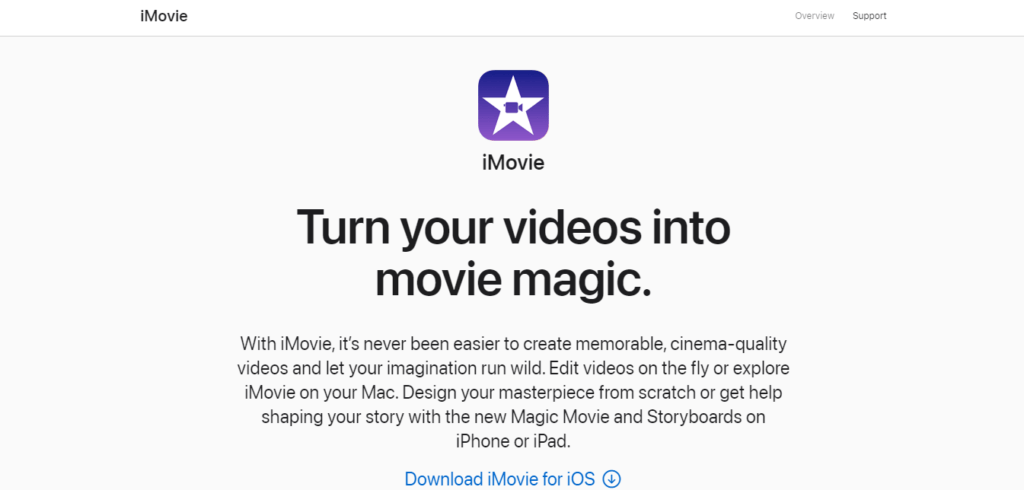
This is the Mac version of what Windows has to offer its users. iMovie is very similar to OpenShot when it comes to interface and features. This Mac-only software uses a drag-and-drop feature to ease the editing process for its users. The features and functionality of iMovie are easy to learn and master, and you can find tons of free tutorials online.
Pros
- Pre-installed on Mac systems
- Simple and user-friendly interface
- Integration with iCloud for easy cloud storage and sharing
- Supports 4K video resolution
- Basic video editing tools like trimming, splitting, and merging
Cons
- Limited features compared to other professional video editing software
- Limited customization options
8. Lightworks

Lightworks offers you a trip to mini-Hollywood level editing, making it the perfect software for up-and-coming filmmakers and students of film. The drag-and-drop interface allows the users to easily navigate and apply the features in the order they like.
And that goes without saying that Lightworks perfectly supports basic features like transitions, animated effects, cutting and cropping, and more.That being said, Lightworks do offer 4K resolution support and direct export to YouTube in 720p quality.
But these two key features are only available in the paid version, which is a bummer for students. But if somehow you can afford it, you should avail the free and paid features to enhance your video editing skills.
Pros
- Free and paid versions available
- Advanced video editing and color correction tools
- Integration with Blackmagic Design hardware
- Powerful visual effects and compositing tools
- Cross-platform compatibility
Cons
- Steep learning curve
- Free version has limited export options and includes watermarks
Read More: The Ultimate Graphic Design Software List in 2023
Free Video Editing Software for iPhone and Android
| Product | Title | Features | Checkout |
|---|---|---|---|
 |
InShot | User-friendly interface, Social media integration; Drag-and-drop functionality, Wide range of filters and effects, Basic video editing tools. | Sign Up! |
 |
InVideo | Pre-built animations and templates, Collaboration tools; Advanced video editing tools, Integration with stock libraries, Web-based platform. | Sign Up! |
 |
PowerDirector | Powerful video editing software, 360-degree video editing capabilities; Advanced video editing and color correction tools, Integration with CyberLink cloud services, Multi-track editing. | Sign Up! |
 |
KineMaster | Professional-level video editing tools, Cross-platform compatibility; Chroma key and audio mixing, Multiple layers for video and audio, Social media integration. | Sign Up! |
 |
Filmora Go | User-friendly interface, Social media integration; Wide range of filters and effects; Basic video editing tools; Audio editing tools. | Sign Up! |
 |
Promeo | Cloud-based platform, Template-driven video creation; Advanced video editing tools, Collaboration and team management tools, Integration with cloud storage services. | Sign Up! |
 |
Splice | Simple and user-friendly interface, Social media integration; Advanced video editing tools, Customizable video speed and aspect ratio, Sound effects and transitions. | Sign Up! |
 |
Filmmaker Pro | Advanced video editing and color correction tools, Social media integration; Multiple layers for video and audio, Customizable text and typography, Support for high-quality video resolutions. | Sign Up! |
 |
Viva Video | Basic video editing tools, Wide range of filters and effects; Customizable text and typography, Social media integration, Video compression for easy sharing. | Sign Up! |
1. InShot
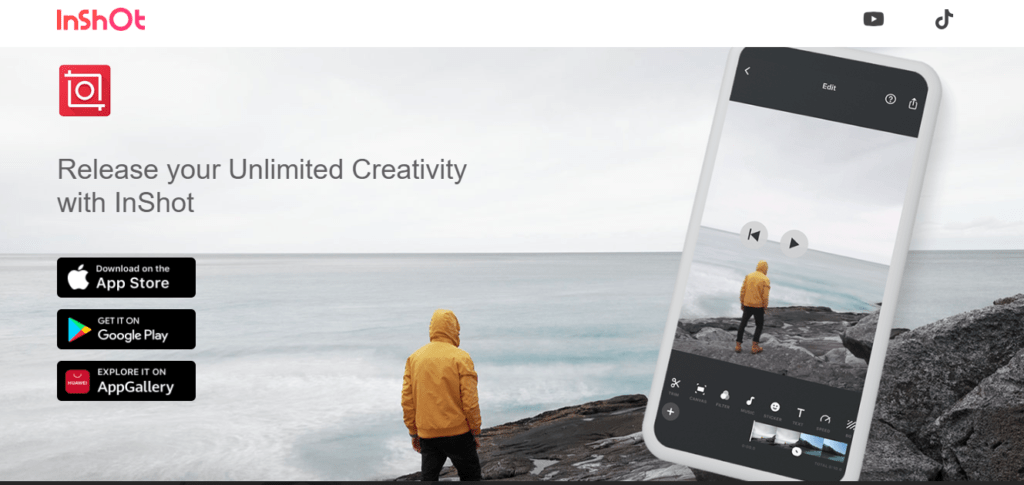
InShot is one of the best apps for video editing on your mobile. You just have to upload the video you have captured, and the app is ready to edit the clips for you.
You can add music, remove and enhance the background, trim and stitch the video and so much more right at your fingertips. It has default templates and sizes for different social media platforms, using which you can create the perfect videos for your timelines.
Pros
- User-friendly interface
- Social media integration
- High-quality output
- Easy-to-use editing tools
- Free to use with ads
Cons
- Limited video editing features
- No support for multi-track editing.
2. InVideo
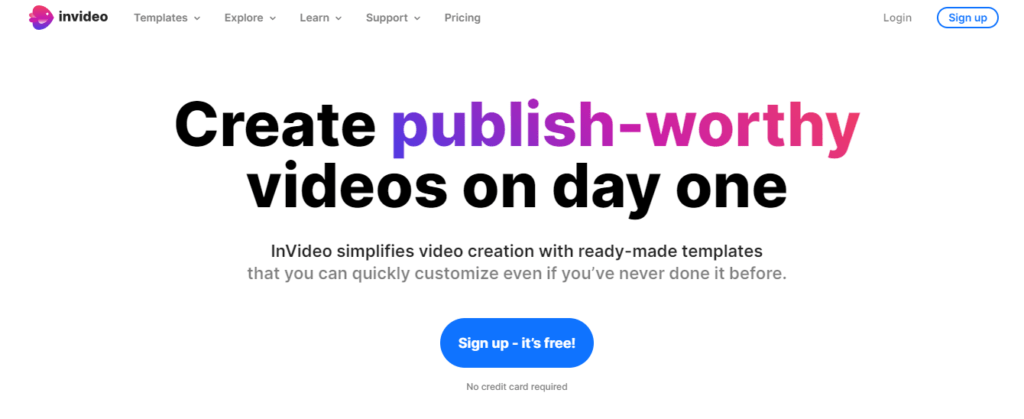
Perfect for creating and editing Tik Tok videos, InVideo’s music library stands out from the rest. Apart from other basic video creation and editing features, InVideo has categorized music libraries. Whether you want to add a cooking video or an adventurous traveling one, you can easily find the perfect music for the perfect mood.
Pros
- Wide range of pre-built animations and templates
- Advanced video editing tools
- Collaboration features
- User-friendly interface
Cons
- Limited customization options for pre-built templates
- No support for 3D animation.
3. PowerDirector
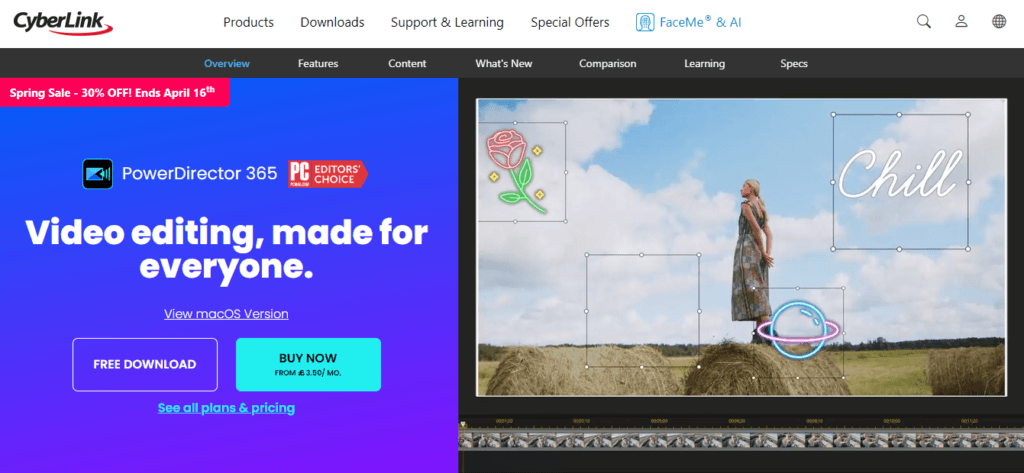
Hailed as the Editor’s Choice app on Google Play Store, Power Director is a powerful app that supports 4K videos even on your mobile. It’s also the first app to introduce anime style to the characters of the video.
The AI-backed effects instantly apply trending filters and dance moves to your videos. It also offers multilayer editing, where it edits each one separately and then merges it all together.
Overall, PowerDirector is an all-rounder app that does the job of basic editing and some advanced ones perfectly
Pros
- Powerful video editing software
- 360-degree video editing capabilities
- Integration with CyberLink cloud services
- Multi-track editing
Cons
- High system requirements
- Expensive pricing options.
4. KineMaster

Kinemaster is another popular Android app that is commonly used for YouTube videos. Its helpful features make the editing process smooth and easy. It gives the option of multilayer video editing with images, stickers, and even a green screen. The premium version supports unlimited exports and 4K resolution.
Pros
- Professional-level video editing tools
- Cross-platform compatibility
- Chroma key and audio mixing
- Multiple layers for video and audio
Cons
- Limited video effects and filters
- Some features require premium subscription.
5. FilmoraGo

FilmoraGo is the perfect app for creating videos for your social media profiles. It offers a variety of dimensions to choose from that are suitable for the platform you choose. You can upload the edited videos to your feed directly from the app.
The features include licensed songs, lip-syncing, sped-up or slowed-down videos, support for international languages, and much more.
Pros
- User-friendly interface
- Social media integration
- Wide range of filters and effects
- Basic video editing tools
Cons
- Limited video editing features
- Some features require premium subscription.
6. Promeo

An app for creating promotional content, Promeo is a convenient software for marketing enthusiasts. It contains a large variety of templates from which you have to choose and drag and drop the elements with the ones of your own choice. It exports your creation directly to the feed without any side hassles. You can add external elements created by yourself or from the stock libraries like Unsplash, iStock, etc.
Pros
- Cloud-based video editing
- Automatic video editing
- Customizable templates
- AI-powered features
Cons
- Limited customization options
- Limited audio editing tools
7. Splice

Splice is the best free video editor for editing on the go without thinking too much. It has the most basic of features like trimming, cropping, and stitching. You can easily create an aesthetic video with an appropriate song in the background.
You can do it by simply uploading the video from your local storage, and you’re good to go. Splice also lets you add some transitions to your videos for extra effects.
Pros
- User-friendly interface
- High-quality video output
- Wide range of audio and video effects
- Multi-track editing
Cons
- Limited video editing features
- Some features require premium subscription.
Read More: Best Content Writing Tools of all Time
8. Quik

GoPro Quik is another example of an excellent app for editing. You can create videos or a montage of up to 75 videos and clips from your gallery or cloud. It automatically applies transitions and effects to the video and will let you choose the most suitable one.
Quik can support videos taken from any device and not just from your phone. The GPS-backed stickers constantly show the app’s speed and working over the videos.
Pros
- User-friendly interface with intuitive navigation and easy-to-use tools.
- Offers automatic video editing features that create a video in just a few taps.
- Allows users to customize video edits and add filters, transitions, text, and music.
- Supports a wide range of video formats and resolutions, including 4K.
- Syncs with GoPro and other action camera footage to create unique and immersive videos.
Cons
- Limited video editing options and may not meet the needs of professional video editors.
- No support for multi-track editing, advanced color grading, or audio mixing.
9. Filmmaker Pro

While most apps do not offer vertical editing, Filmmaker Pro makes up for this and gives you the option of seamless vertical editing. It has 30 plus filters and 17 transition styles that can be applied over 4K videos. It also has an audiometer that allows you to instantly do a voiceover for your videos.
Pros
- Advanced video editing tools
- Multi-track editing
- High-quality video output
- Professional-grade audio tools
Cons
- Limited video effects and filters
- Some features require a premium subscription.
10. Viva Video
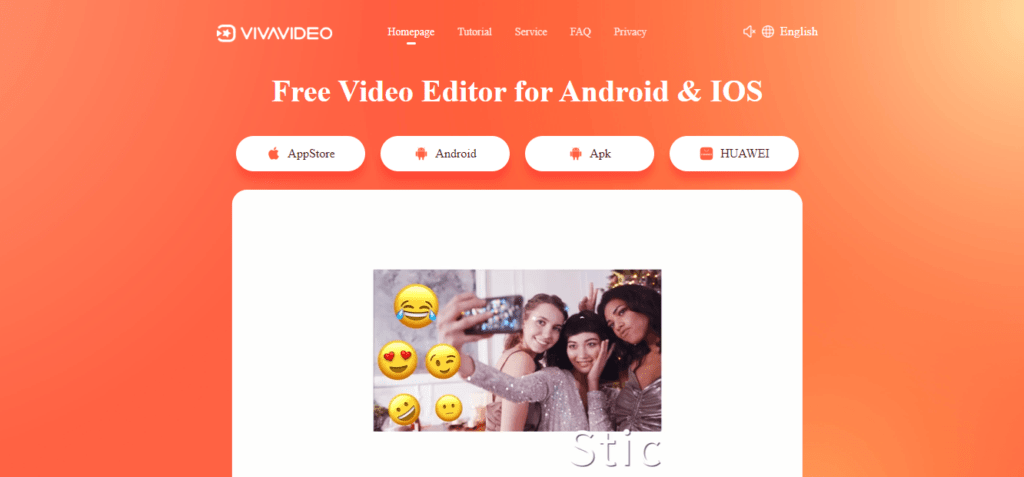
Viva Video is another popular social media app that comes with built-in AI effects. It detects the elements in the clips and adds sparkles, pulsing effects, and other aesthetics to them. It also allows integrating subtitles and closed captions for YouTube and Instagram videos. You can also change your voice using the voice-changing feature for creative effects.
Pros
- User-friendly interface
- Wide range of filters and effects
- Basic video editing tools
- Social media integration
Cons
- Limited video editing features
- Some features require premium subscription.
Read More: The Ultimate Graphic Design Software List in 2023
Video Editing Guide for Beginners
Now that you have learned the basics of free video editing software, it is time to delve into a short guide to video editing. The software part of the editing process comes after a short but messy organization process.
If you don’t organize your data, you will end up losing both time and patience. That is why it is important to follow these principles and stages so that you can have a seamless video editing process.
What are the Principles of Video Editing?
The five principles of video editing under this section will help you find your direction in video editing. Once you go through this list, you will be able to make the viral videos you always wanted to!
1. Storytelling

Storytelling is most probably the most integral part of a video. Without a story, a video is as good as rubbish. Even when you have captured the simplest sunset, it should be able to connect with your audience. As an editor, it is your job to keep your focus on the story and narrative and use your resources for a seamless flow to edit videos.
2. Continuity
As the title explains, continuity is the perfect flow of shots from one to another. These shots may not be taken at the same time or even at the same place. But when put together using video editing techniques, it all should look natural and without any jarring.
A good editor must know how to capture the same shots from different angles. That way, if you cut between scenes and insert another shot from a different angle, it should flow effortlessly without the viewers noticing any jerk.
3. Pace and rhythm

Pace is the speed at which you want your video to be played. If a video is too fast, your audience might not understand what’s happening. If it’s too slow, they will quickly lose interest. A moderately paced video is preferred by everyone that does not lose the essence of what you’re trying to convey.
4. Shot selection
Taking shots of a scene is the easy part; choosing the right ones for the assembly is the difficult one. Of all the clips you have captured, you must be able to organize them in a way that you don’t have to spend hours finding the right footage. This is where organizing is important. It allows you to surf through the media effortlessly and search for the best shots of a specific scene.
5. Audio editing
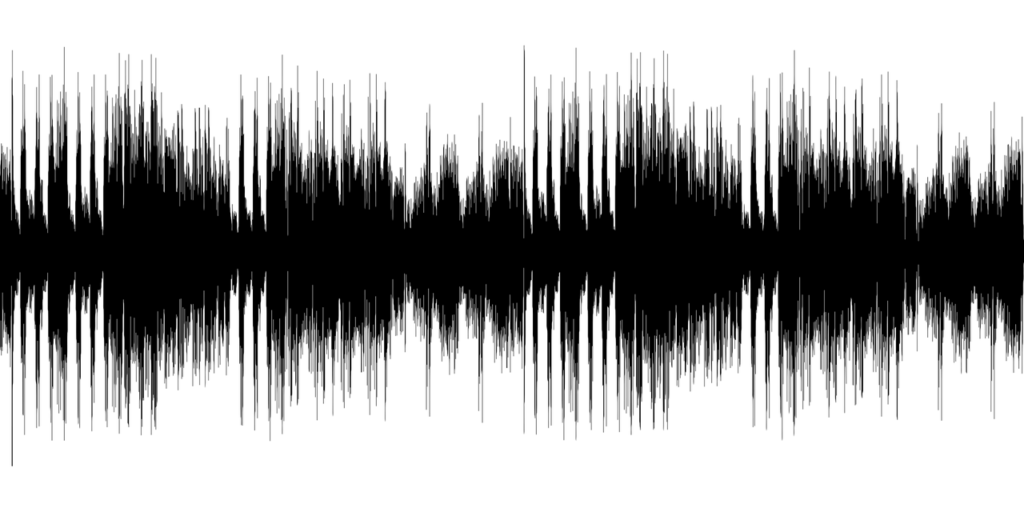
It’s your choice if you want to record the shots with the audio or add audio externally. Either way, you should be able to sync the audio with the environment of the video. Nothing irks people more than the audio that is out of sync.
Similarly, if you want to add externally recorded audio, you should have those files organized separately in a folder. That way, you’d just have to insert the audio, and you’re good to go.
6. Color grading
Another important principle of video editing is the color scheme and contrast of the video. While taking shots, some parts might appear too bright and others too dark. Thankfully, smartphones these days have built-in HDR feature that automatically grades the color. But if you are doing everything manually, you will have to use proper tools to fix color grading.
7. Attention to detail
Lastly, your abilities as a video editor will be challenged when you’ll have to look for flaws in every nook and cranny of the footage. You must be able to ensure a seamless transition, flawless audio, no jump cuts, and other elements that can ruin the video quality.
5 stages of video editing
We will discuss five critical stages of video editing in this section that will help you make videos that you really like!
1. Organize/Logging

Nothing beats the horror of going through scores of video clips in search of a specific one. Your editing process cannot even start if you don’t have all the clips in one place. By clips and scenes, we do not mean only professional videos or cuts from a film.
It could be a small clip from your daily life that you intend to add to the final video. You can make videos on and about anything you wish, given that you have enough resources. To organize the footage, you must have already made folders with specific tags.
This is where a brainstorming activity is required that gives you a rough sketch of the sequence your video is going to have. The folders will help you quickly locate the required video so you can add it before or after another clip. Be sure to delete the unwanted extra clips as well.
2. Assembly
This is the part where you arrange your shots in the order that goes with your story. Often, you’d want to separate different clips of the same scene together and review which one looks better when placed with the other.
Factors like lighting and camera angle play an important role in making a shot worthy of placing in the final video. By the time you have finished this first assembly, you can see your video coming along like a virtual flipbook.
But remember, this does not have to be done in a few hours or even a day. You must go back and forth in search of the best video clip before concluding the final assembly.
3. Rough Cut

This is the hardest stage of the whole editing process. You have to nitpick all the shots you have assembled earlier and only keep the ones that are suitable. So, the really long thing will now be trimmed into a much finer version of neatly placed video clips.
Keep in mind that you have not started the actual editing process just yet. You have just stitched and assembled your media in a tidy way. In the rough cut stage, you can start the structural editing like pauses, video transitions, time for each clip.
You can also add narrations, subtitles, and general things that you want to add or subtract. But don’t beat yourself up at this stage. This is the rough cut which means things can be changed without a problem later.
4. Fine Cut
Fine cut is the stage where you will pull out your microscope and start searching for the minute details you missed in the rough cut. You have to go through every bit of the video so far and correct it where it’s wrong.
Some clips might seem too long to you; this is where you’ll trim them. Others might seem too short, or the transition isn’t smooth enough. Either way, this is your last chance to correct the wrong, and we’ll tell you why.
In the professional industry, the video is sent to other departments after a fine cut for further specified editing. As an initial stage editor, you cannot just go there and ask for the video back because you forgot to edit something. But since we are addressing the beginners, you can take your sweet time with the detailed checkup and then move on to the next stage.
5. Final Cut
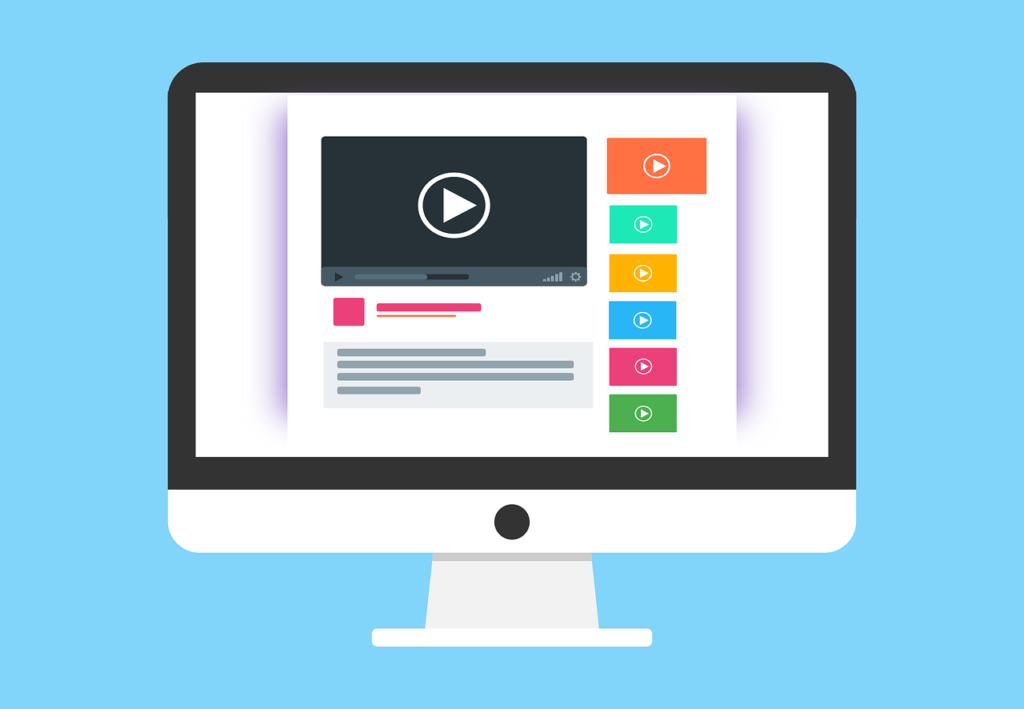
The final cut is similar to the fine cut, except that you’ll review the whole thing from a big picture. You’ll want to add special effects, royalty-free music, and other elements to your video to make it more appealing.
Plus, this is where you’ll spend time in color correcting and enhancement. Also, this is the last time you’ll be checking audio syncing. Make sure that all the audio, whether separate or embedded, is placed exactly where they are supposed to be.
Once all this is done, check the final results on different devices. Play it on the phone and then on a TV. Notice how you will see a difference in color saturation and contrast.
You can also upload a demo on YouTube and see how it plays over the internet. If everything is according to your requirement, then congratulations, you have just edited your first video!
What are the Types of Video Editing
Just like capturing different types of videos, you’ll have to go through different processes of editing them. A personal vlog would demand a different set of steps, while a sunset would require an entirely different ordeal.
This is why experts have categorized video editing into 9 types that hold the essence of the type of video content you want to edit:
1. Linear Editing

As the name indicates, linear editing involves a chronological sequence of events throughout the video. During the initial editing stage, the editors select and organize media in such a way that the sequence of events remains undisturbed.
This type of editing was popular in the past when video clips were stored on tape. But even now, linear editing has not died out and is frequently used for films that demand a straight-line experience for the viewers.
Linear editing is relatively easier to learn and apply compared to the other types. Despite its advantages and ease, linear editing can be a hassle as it is time-taking and tedious. You cannot be creative with the order of the events, so you have to find a particular order to make it work.
Also, once the editing is done, it cannot be changed because it would disturb the chronological order linear editing is all about.
2. Non-linear Editing
This is the most popular type of editing used by amateurs and professionals as well. It allows tons of margin for creativity and flexibility for the final results. Since the results are not bound by a sequence, the editors can get as creative as they like.
Non-linear editing is mostly used in music videos and commercials where complex video structure is required. Contrary to linear editing, non-linear editing demands dedicated software that can stitch unrelated but integral footage together.
Such software can be a bit difficult to learn. But once perfected, they can give you more freedom compared to linear editing.
3. Simple Cutting
Also known as trimming, this is exactly what the name implies. You simply cut the unwanted clips from the footage and stitch the rest together again. This process is simple, and you often don’t need a tool for it – built-in applications in phones and computers can do the job pretty accurately.
While cutting clips from a video, you must take care of a few things.
- Make sure that the final result after cutting and stitching back is not jittery and abrupt. Applying one type of editing does not mean you can neglect the “attention to detail” rule we learned earlier. The transition must look seamless nonetheless.
- Double-check the audio after you’re done with cutting. There is a high chance the audio can get out of place after you have trimmed some parts of the final video.
- Avoid this type of editing altogether. Cut any parts of a video only when it’s absolutely necessary. Even if you have to cut, do so in such a manner that the viewers cannot spot the gaps. Your final result should be flawless in every possible way.
4. Bespoke Editing

If you are a video creator, this one is not for you – you will most likely have to hire a video editor that can edit video footage according to your demands. That’s right, bespoke editing is what you make of it following the wishes of a client. It can be anything from simple cutting to a full-fledged turnover.
Wedding videos, corporate events, and other commercial incidents can be categorized into bespoke editing. The final result, however, needs to be exactly what the clients wished for.
5. Offline Editing
You must have seen videographers with their heavy equipment wandering here and there at weddings and other events. When do you think they edit the photos and videos for final delivery to the client? That’s right, they do it from their workplace after transferring everything to their systems.
Offline editing involves editing via paid and installed software on the system. The media is uploaded to the software and then edited according to the need. There are default tools that can help you with the editing process.
The only downside is that you have to find and install the software. Some software requires a monthly or yearly subscription. Others are free with full or limited features. You’ll have to search for suitable software that fits your editing criteria.
6. Online Editing

Online editing requires software that can only be used while connected to the internet. This online editing software is usually paid for. Most online editors offer features like trimming, cropping, and other special effects.
Before you opt to use online editors, make sure you have a high-speed internet connection and a good GPU computer system. Also, take your time with the software, as it can be a bit tricky to learn the interface. Every software has a different set of tools, so make sure you are using the one that fulfills your technical needs.
7. Insert Editing
Insert editing is self-explanatory; you have to insert other videos or clips in an already finalized video or images within the video. This may or may not be something that you forgot earlier or demanded by the client at the last hour. You can also insert closed captions, subtitles, titles, headers, and many more elements into the video by this method.
Like simple cutting, you may disturb the dynamics of the video after you have inserted the new elements. That is why it is strongly recommended that you double-check the audio and each frame for any abnormalities.
8. Assemble Editing
Assemble editing is simply putting all the footage you have in one place and giving them an order. They can be provided by your clients or your own. Assemble editing does not require transitions or particular order; you just “glue” the clips together.
9. Live Editing
As a beginner, this type is not of your use just yet. Live editing is the recording and editing of a video simultaneously. This requires special techniques and software that ensures uninterrupted streaming and live editing. These videos are then broadcast to a general and targeted audience.
Live editing is only used for commercial purposes. Newsrooms, live TV shows, and other media are examples where live editing is used. This skill is highly paid and most rewarding, but it requires a lot of practice and experience.
Conclusion
Everything that glitters is not gold, but it sure attracts a lot of traffic and attention! In this day and age, where you can’t sell things without proper aesthetics, you have to learn a skill or two if you want your business or career to boom. As a beginner, no one expects you to be perfect at everything, but using the above-mentioned software can surely help you boost your confidence and enhance your skill set.
FAQs Best Free Video Editing Software for Students
Q: Which app is mostly used by YouTubers for editing videos?
A: Most professional YouTubers use iMovie, Final Cut Pro, and Adobe Premiere Pro CC for editing their videos. Other small-scale YouTubers use android apps like PowerDirector and Hitfilm to edit videos and vlogs
Q: What is the best free video editing software for schools?
A: Filmora Wondershare and Hitfilm are the most convenient free video editing apps that can be used in schools for teaching purposes. The intuitive interface and easy-to-learn features allow the teachers and students to benefit alike.
Q: What is the 321 rule in video editing?
A: According to this rule, you should always make 3 copies of everything and store them in 2 places. And that you have 1 goal; to relay a story to your audience through your video
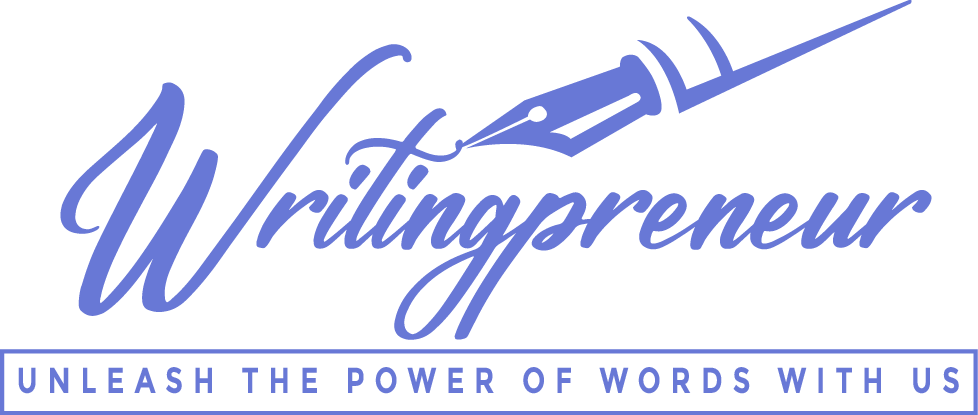
Pingback: Best Photo Editing App for PC Free - Writingpreneur
Pingback: How Does Acorns App Work [2023] -
Pingback: Best Photoshop App for iPhone Free -
Pingback: The Future of Content Writing Unveiled: Tips and Predictions
Pingback: Linux Security Features vs Windows: A Comparison -
Pingback: 5 Best Laptops For Video Editing -