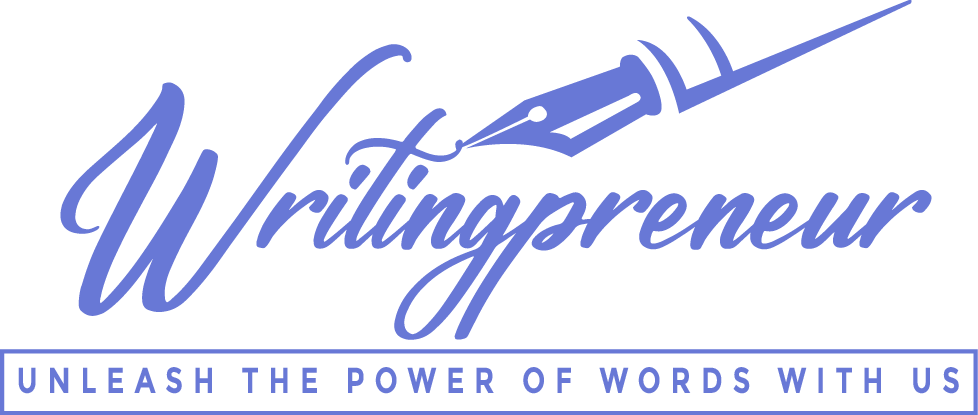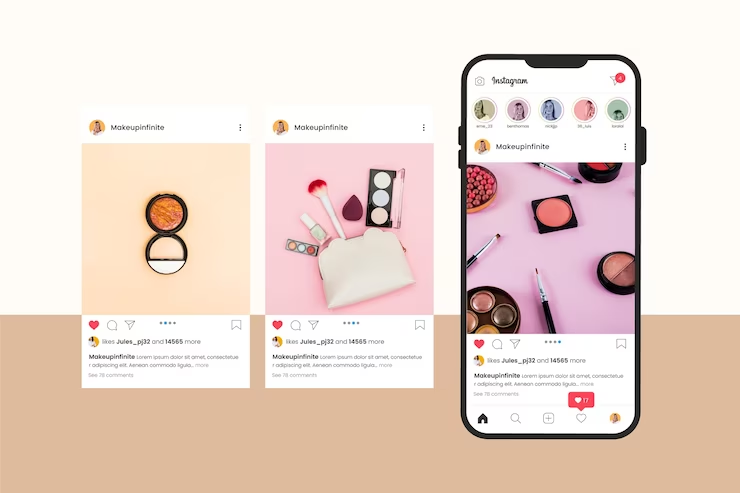In today’s digital age, social media platforms like Instagram have evolved beyond mere photo-sharing spaces. The ability to add real-time weather updates to Instagram Stories has transformed the way users connect with their audience.
Incorporating temperature stickers into your stories adds a dynamic layer of engagement, allowing followers to instantly connect with your environment. This interactive feature not only enhances the visual appeal of your content but also offers practical value.
Keeping your followers informed about your current location’s weather creates a sense of immediacy and relevance. Learning how to add temperature to instagram story can also make your stories interesting.
It will make your content relatable and impactful. As social media continues to blur the lines between virtual and real-life experiences, integrating
Step By Step Process Of How To Add Temperature To Instagram story
Do you want to learn how to add temperature to Instagram story? Well, it is not as difficult as you think. Let’s see how you can do it too with our easy step-by-step instructions. Get your phone and proceed with us to:
1-Open Instagram
Launch the Instagram app on your smartphone or tablet.
2-Access Your Story
For temperature Instagram story, tap your profile picture in the top-left corner of the home screen or swipe right from anywhere in Feed to access the camera.
3-Capture or Select Your Photo/Video
Take a photo or video using the capture button at the bottom center of the screen, or swipe up to select one from your gallery to add Instagram temperature sticker.
4-Add a Temperature Sticker
Once you have your photo or video, tap the Stickers icon at the top of the screen (it looks like a square smiley face).
In the Stickers menu, select the Weather sticker. This sticker typically shows the current temperature and weather icon.
5-Customize the Temperature Sticker (Optional)
After adding the weather sticker, you can tap on it to customize the appearance. You can change the color, style, or resize the sticker according to your preference.
6-Add Location (Optional)
If you want to add your current location to the temperature sticker, tap on the sticker, then tap “Location” to choose a location tag style. You can adjust the font style and color too to handle the temperature of the Instagram story.
7-Share Your Story
Once you’re satisfied with your Instagram story, tap “Your Story” at the bottom of the screen to share it with your followers. This is a simple process to show how to add temperature to Instagram story iOS.
Read More: 20 Genius Ways To Make Money Without A Job
Why Add Temperature to Your Instagram Story?
Adding an Instagram temperature sticker to a story serves as a valuable connection point between your life and your followers. Weather profoundly influences our daily routines, from clothing choices to outdoor activities. Integrating weather updates into your social media provides practical insights into your environment, fostering relatability.
Instagram Stories, with its ephemeral nature, offers an ideal platform. Its interactive features, including temperature stickers, transform passive viewing into active engagement, encouraging viewers to respond and interact. However, people often get confused about how to add temperature to Instagram story Android. It is quite simple.
Real-time weather sharing not only adds visual appeal but also imparts immediate relevance. Your followers, no matter where they are, instantly connect with your current atmosphere, creating a sense of shared experience.
Furthermore, it establishes your account as a source of both engaging content and useful information, enhancing your online presence and building a community that appreciates your authentic, informative approach.
Read more: Best Earbuds with Mic for Android Devices
Adding Location to the Temperature Sticker
Adding location to the temperature sticker in your Instagram Story amplifies its impact by grounding your content in a specific place. Additionally, make it more relatable and relevant to your audience in learning how to add temperature to Instagram Stories iOS. It helps your followers understand the context behind the weather update, creating a stronger connection between your experiences and their own surroundings. To enable location services for Instagram, ensure your device’s GPS is activated in the settings.
To add a location to the temperature sticker, first tap on the sticker to select it. Then, tap “Location” and allow Instagram to access your device’s location. Choose a location tag style that suits your story’s aesthetic to solve the temperature Instagram story missing 2023 issue. Instagram offers customization options such as font style and color. Experiment with these choices to match the tag seamlessly with your overall story theme, making it visually appealing while enhancing the informative aspect of your content. This thoughtful integration of location not only enriches your storytelling but also fosters a more engaging and interactive experience for your followers.
Read More: How to Get Real Estate Leads on Facebook
Why You Are Unable To Add Temperature Stickers?
Have you ever observed that the temperature sticker on Instagram missing? If a user is unable to add a temperature sticker to their Instagram Stories, there could be several reasons for the issue.
Here are some possible causes and solutions:
1-Outdated Instagram App
Ensure that the user has the latest version of the Instagram app installed on their device. Outdated apps might lack the latest features and bug fixes.
2-Location Services Disabled
Instagram requires access to the device’s location services to provide accurate weather information. If location services are disabled for Instagram or the device as a whole, the temperature sticker might not work in app. Therefore, you will see temperature sticker on Instagram missing. Users should check their device settings and ensure that location services are enabled.
3-Incompatibility with Device
Incompatibility can be a reason why temperature sticker Instagram missing iPhone. Certain older devices might not support the latest features of Instagram. Users with outdated or incompatible devices might face limitations in accessing certain stickers and features.
4-Region-Specific Feature
Instagram sometimes rolls out features based on regions. If the temperature Instagram story 2023 feature is limited to specific countries or regions, users outside these areas might not have access to it.
5-Account Restrictions
If the user’s Instagram account has certain restrictions due to violations of community guidelines or terms of service, they might not be able to access specific features. It might result in a temperature sticker on Instagram missing.
6-Temporary Glitch or Bug
Instagram, like any other app, can have temporary glitches or bugs. Users can try restarting the app, clearing the cache, or even restarting their device to see if the issue resolves.
7-Network Issues
Sometimes, network connectivity problems can prevent certain features from loading correctly. Users should ensure they have a stable internet connection.
8-Device-Specific Bugs
Some devices or operating system versions might have specific bugs related to Instagram features. Users can check online forums or Instagram’s official support channels for any known issues related to their devices.
If the temperature Instagram story missing 2024 problem persists despite trying the above solutions, the user should consider reaching out to Instagram’s official support for personalized assistance.
Read More: Best Car speakers for Bass without Subwoofer in 2024
How To Fix The Missing Temp Sticker Issue?
Are you facing the frustration of not finding the temperature sticker on your Instagram or the temperature sticker Instagram missing iPhone? Don’t worry; there’s a simple fix to this issue.
Follow these steps to ensure you can add that missing temperature sticker to your stories.
Grant Location Access
Location access can be a possible issue that you are struggling with how to add temperature to Instagram story iOS.
1-For iPhone Users
If the Instagram temperature sticker is missing on your iPhone, it might be due to restricted location access. Here’s how you can grant the necessary permissions:
- Open your iPhone Settings app.
- Scroll down and tap on “Privacy.”
- Select “Location Services” from the list.
- Find Instagram (or Snapchat) in the app list and ensure it’s set to “While Using the App” to allow location access specifically when using the app.
- After making these changes, close and reopen Instagram (or Snapchat) to see if the temperature sticker appears.
2-For Android Users
Have you ever struggled with how to add temperature to Instagram story android? Android phones will have different settings wordings, but the principle is the same. Here’s how you can grant location access for Instagram and Snapchat:
- Open your Android phone’s Settings app.
- Select “Apps & Notifications” (or “App Management” or “Apps,” depending on your device).
- Find Instagram (or Snapchat) in the list of apps.
- Tap on “Permissions” and ensure that the location permission is enabled.
- Close the Instagram (or Snapchat) app completely and reopen it to check if the temperature sticker is now available.
Update Your Device
Updating Instagram App on iPhone
For iPhone users, updating the Instagram app is a straightforward process through the App Store. You need to update your app if you are still struggling with how to add temperature on Instagram story in iPhone after following all the steps.
Here is how you can do it:
1-Open the App Store
Launch the App Store on your iPhone. It’s the blue icon with a white “A” on it.
2-Tap on your Profile
In the upper right corner, tap on your profile picture. This will take you to your account settings.
3-Scroll down to find Instagram
Scroll down to the “Pending Updates” section when you see temperature sticker Instagram missing iPhone. If there’s an update available for Instagram, you’ll find it listed here.
4-Update Instagram
If Instagram appears in the list, tap the “Update” button next to it. If not, your app is already up to date.
5-Enter your Apple ID password (if prompted)
You might need to enter your Apple ID password or use your fingerprint/face ID to confirm the update.
6-Wait for the Update to Complete
Once you’ve entered your password, the update will start. Wait for it to finish, and Instagram will be updated to the latest version.
Hope this process helps you know how to add temperature on Instagram story in iPhone.
Read More: How to Add Users to Your Instagram Business Account: A Step-by-Step Guide
Updating Instagram App on Android
For Android users sometimes you struggle with how to add temperature to Instagram story android. It indicates that you need to update the Instagram app.
It is done through the Google Play Store:
- Open Google Play Store
Locate and tap the Google Play Store icon on your Android device.
- Access the Menu
In the top-left corner, tap the three horizontal lines to open the menu.
- Go to “My apps & games”
From the menu, select “My apps & games.” This will show you a list of your installed apps with available updates.
- Find Instagram
Scroll through the list of apps to find Instagram. If there’s an update available, you’ll see an “Update” button next to it.
- Update Instagram
Tap the “Update” button next to Instagram. The app will start updating to the latest version.
- Wait for the Update to Complete
Once you tap “Update,” wait for the process to finish. After the update is complete, you’ll have the latest version of Instagram on your Android device.
By ensuring your Instagram app is up to date, you’ll have access to all the latest features and improvements, including Instagram temperature stickers and other interactive elements for your Instagram Stories.
How To Add Temperature to Instagram Story
Conclusion
In closing, our exploration of weather-inspired storytelling has been both insightful and inspiring. By adding real-time temperature Instagram story 2024 updates to our Instagram and Snapchat stories, we’ve unlocked a new level of connection with our audience.
It’s not just about numbers; it’s about sharing moments and making our online presence feel more genuine and relatable. Understanding the impact of weather on our daily lives has given us the power to craft stories that truly resonate.
So, as we move forward, let’s continue to weave these weather elements into our narratives, creating content that doesn’t just inform but genuinely connects. Here’s to more engaging and heartfelt digital adventures, where our stories not only capture attention but also touch hearts in the vast digital landscape.
Still wondering why the temperature Instagram story missing 2024? Watch the below video.
Read More: How To Use Self Cleaning Samsung Washer?
FAQs About How To Add Temperature To Instagram Story?
Q: How do you write temperature in a story?
A: To write temperature in an Instagram or Snapchat story, use the temperature sticker feature. In Instagram, access it via the Stickers icon (smiley face) and select the Weather sticker. In Snapchat, swipe right to access the camera, then tap the sticker icon (square with folded edge) and select the Weather sticker.
Q: How do you make your Instagram stories cooler?
A: Make your Instagram stories cooler by adding creative elements like GIFs, filters, emojis, music, and interactive stickers. Engaging visuals, engaging captions, and thematic content enhance the overall appeal, making your stories more captivating for your audience.
Q: How do you angle text on Instagram stories?
A: On Instagram stories, you cannot directly angle text. However, you can create an angled text effect using external design apps. Design your text with the desired angle in a graphic design app, save it as an image, and then upload it to your Instagram story as an image instead of text.
How do you show temperature on Snapchat?
A: To show temperature on Snapchat, swipe right to access the camera, then tap the sticker icon (square with folded edge). Select the Weather sticker, which will display the current temperature and weather conditions based on your location. Place the sticker on your snap to share the temperature with your friends.