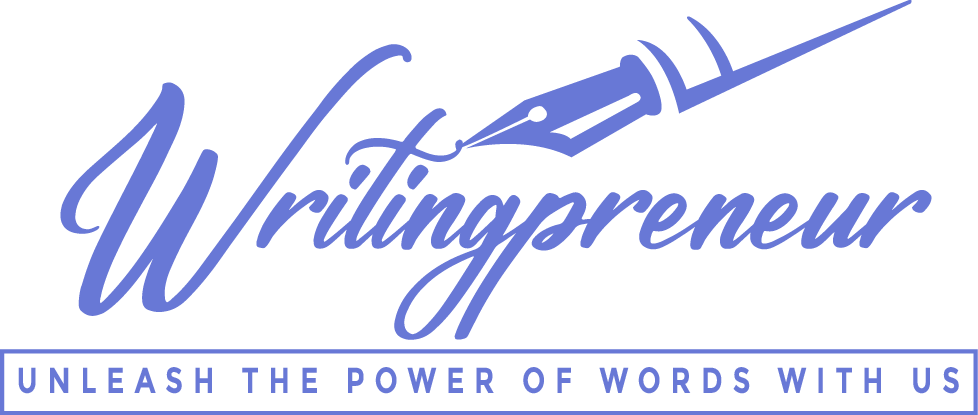If you’re an author looking to self-publish your book, you know that formatting can be a daunting task. Fortunately, ebook formatting software exists to make the process easier. These tools can help you create professional-looking ebooks that are compatible with various devices and platforms. In this article, we’ll provide an overview of ebook formatting software, highlight key features of these tools, and share some popular options to consider.
Ebook formatting software comes with a range of features to help you create and format your ebook. These tools can help you with tasks such as converting your manuscript to an ebook format, adding images and multimedia elements, creating a table of contents, and ensuring that your ebook is compatible with different devices and platforms. Some ebook formatting software also comes with templates and themes to help you design your ebook and make it look more professional. In the next section, we’ll dive deeper into some of the key features of ebook formatting tools.
Key Takeaways
- Ebook formatting software can help you create professional-looking ebooks that are compatible with various devices and platforms.
- These tools come with a range of features to help you with tasks such as converting your manuscript to an ebook format, adding images and multimedia elements, and creating a table of contents.
- Popular ebook formatting software options include Vellum, Scrivener, and Kindle Create. When choosing the right software for your needs, consider factors such as your budget, the complexity of your ebook, and the level of customization you require.
Overview of Ebook Formatting Software
If you’re planning to publish an ebook, you need to make sure it looks good on all devices. That’s where ebook formatting software comes in. These tools help you prepare your manuscript for publication by converting it into the correct file format and optimizing it for different devices. For those on a budget, exploring ebook formatting software free options can be a great start.
There are a variety of ebook formatting software options available, ranging from free to paid versions. Some of the free options include Calibre, Sigil, and Reedsy’s Book Editor. These tools offer basic ebook formatting features, such as converting your manuscript into EPUB or MOBI format, adding images, and creating a table of contents. Additionally, the convenience of an ebook formatting software free download makes it easy for authors to get started without financial commitment.
For authors who prefer working directly on their computers, considering a book formatting software for PC can provide a more integrated and seamless experience. This software typically offers more robust features and a stable working environment, especially for those who are managing large manuscripts.
In the realm of free tools, another noteworthy option is ebook creation software free. These programs not only assist in formatting but also aid in the overall creation process of your ebook, from conceptualization to the final product. They are particularly useful for self-publishing authors who handle every aspect of ebook production.
For authors aiming to specifically target Amazon’s vast reader base, using kindle ebook creator software can be a game-changer. This specialized software is designed to ensure your ebook is perfectly compatible with Kindle devices and applications, offering a smooth reading experience for your audience.
In conclusion, ebook formatting software is an essential tool for anyone looking to publish an ebook. Whether you choose a free or paid option, make sure it offers the features you need to create a professional-looking ebook that looks good on all devices.
Key Features of Ebook Formatting Tools
There are several key features to consider when selecting an ebook formatting tool. Here are some important factors to keep in mind:
Compatibility with Devices
One of the most important features to consider when selecting an ebook formatting tool is compatibility with different devices. You want to ensure that your ebook is readable on as many devices as possible, including smartphones, tablets, and e-readers. Look for a formatting tool that supports popular ebook formats like EPUB, MOBI, and PDF. Some tools may also offer the ability to create ebooks in formats specific to certain devices or retailers, such as Amazon’s KDP or Barnes & Noble’s Nook.
Ease of Use
Another key feature to consider is ease of use. You want a formatting tool that is user-friendly and doesn’t require a lot of technical expertise. Look for a tool that offers a simple, intuitive interface and clear instructions. Some tools may also offer templates or pre-designed layouts to make the formatting process even easier.
Customization Options
Finally, you want a formatting tool that offers a range of customization options. This includes the ability to adjust fonts, spacing, margins, and other formatting elements. Look for a tool that allows you to preview your ebook as you make changes so you can see how it will look on different devices. Some tools may also offer advanced features like the ability to add multimedia elements or interactive features to your ebook.
Keep these key features in mind when selecting an ebook formatting tool to ensure that you create a high-quality, readable ebook that looks great on any device.
Popular Ebook Formatting Software
When it comes to formatting your ebook, there are a number of software options available to you. In this section, we’ll take a look at some of the most popular ebook formatting tools, including both professional and free solutions.
Professional Ebook Formatting Tools
If you’re looking for a professional-grade ebook formatting tool, there are a number of options worth considering. Here are a few of the most popular:
- Atticus: Atticus is a versatile ebook formatting tool that offers a wide range of advanced features. It’s a great choice if you’re looking for a tool that can handle complex formatting requirements, and it’s more affordable than some of the leading alternatives.
- Vellum: Vellum is a popular ebook formatting tool that’s known for its ease of use and beautiful output. It’s a great choice if you’re looking for a tool that can help you create professional-looking ebooks quickly and easily.
- Adobe InDesign: If you’re already familiar with Adobe’s suite of creative tools, InDesign might be a good choice for you. It’s a powerful tool that offers a wide range of advanced features, but it can be a bit more complex to learn than some of the other options on this list.
Free Ebook Formatting Solutions
If you’re a self-published author on a budget, there are a number of free ebook formatting tools available to you. Here are a few worth considering:
- Kindle Create: Kindle Create is a free ebook formatting tool that’s designed specifically for authors who want to publish on Amazon’s Kindle platform. It’s a great choice if you’re looking for a simple, straightforward tool that can help you create professional-looking ebooks quickly and easily.
- Reedsy Book Editor: Reedsy Book Editor is a free ebook creation tool that offers a wide range of advanced features. It’s a great choice if you’re looking for a tool that can help you create ebooks that look and feel like they were professionally designed.
- NovelPad: NovelPad is a free ebook writing and formatting tool that’s designed specifically for authors. It offers a wide range of advanced features, including the ability to export your ebook in a variety of formats.
Overall, there are a number of great ebook formatting tools available to you, whether you’re looking for a professional-grade solution or a free option. Consider your specific needs and budget, and choose the tool that’s right for you.
Choosing the Right Software
When it comes to choosing the right ebook formatting software, there are several factors to consider. Here are some key considerations to keep in mind:
Budget Considerations
One of the first things to consider when choosing ebook formatting software is your budget. Some software platforms are available to download for a one-time fee, while others require a monthly or annual subscription. Additionally, some software may offer a free trial period, giving you the chance to test the software before committing to a purchase. Consider your budget and choose a software that fits within your price range.
Software Capabilities
Another important factor to consider is the capabilities of the software. Different software programs offer different features, so it’s important to choose one that meets your specific needs. For example, some software may be better suited for creating simple ebooks with basic formatting, while others may offer more advanced features for creating complex layouts and designs. Consider the type of ebook you want to create and choose a software that offers the necessary capabilities.
User Support and Resources
Finally, it’s important to choose a software that offers adequate user support and resources. Look for software that provides detailed documentation, tutorials, and user forums where you can ask questions and get help when needed. Additionally, consider the level of customer support provided by the software company. Choose a software that offers reliable customer support to ensure that you can get help when you need it.
Overall, choosing the right ebook formatting software requires careful consideration of your budget, software capabilities, and user support and resources. By taking the time to research and compare different options, you can find a software that meets your needs and helps you create professional-quality ebooks.
Software for Ebook Creation
When it comes to creating an ebook, there are many software options available to you. In this section, we’ll take a look at two main categories of ebook creation software: Kindle Ebook Creation Tools and Cross-Platform Ebook Software.
Kindle Ebook Creation Tools
If you’re looking to create an ebook specifically for the Kindle platform, there are a few tools available that can help you with the process. One of the most popular options is Kindle Create, which is a free tool from Amazon that allows you to format your ebook for Kindle devices and publish it directly to the Kindle store.
Another popular option is Atticus, which is a paid tool that offers advanced features for ebook formatting and design. Atticus is compatible with both Windows and Mac operating systems and offers a range of templates and customization options to help you create a professional-looking ebook.
Cross-Platform Ebook Software
If you’re looking for ebook software that can be used across multiple platforms, there are several options available that can help you with the process. One popular option is Scrivener, which is a powerful writing and formatting tool that can be used for a range of different projects, including ebook creation.
Another popular option is Vellum, which is a paid tool that offers a range of features for ebook formatting and design. Vellum is compatible with both Mac and Windows operating systems and offers a range of templates and customization options to help you create a professional-looking ebook.
No matter which software you choose, it’s important to make sure that it meets your specific needs and requirements. Whether you’re looking for a simple tool to help you format your ebook for Kindle devices or a more advanced tool that offers a range of customization options and templates, there are plenty of options available to help you create a professional-looking ebook.
Step-by-Step Guide to Formatting an Ebook
Formatting an ebook can be a daunting task, but with the right tools and a little bit of know-how, you can create a professional-looking ebook that readers will love. Here is a step-by-step guide to formatting an ebook:
- Choose your ebook formatting software: There are many ebook formatting software programs available, so it’s important to choose one that meets your needs. Some popular options include Scrivener, Vellum, and Atticus. Each program has its own set of features and benefits, so do your research to find the one that’s right for you.
- Import your manuscript: Once you’ve chosen your formatting software, you can import your manuscript into the program. Most programs will allow you to import your manuscript in a variety of formats, including Word, PDF, and HTML.
- Format your text: Once your manuscript is imported, you can begin formatting your text. This includes setting your font, font size, margins, and line spacing. You’ll also want to make sure your headings and subheadings are formatted correctly.
- Add images: If your ebook includes images, you’ll need to add them to your manuscript. Make sure your images are high-quality and properly formatted for ebook use.
- Add front matter and back matter: Your ebook should include front matter, such as a title page, copyright page, and table of contents, as well as back matter, such as an author bio and links to your website or social media profiles.
- Export your ebook: Once your ebook is formatted and all of the necessary elements have been added, you can export your ebook in the appropriate format. Most ebook formatting software programs will allow you to export your ebook in a variety of formats, including ePub, Kindle, and PDF.
By following these steps, you can create a professional-looking ebook that readers will love. Remember to choose your ebook formatting software carefully, format your text correctly, add high-quality images, and include front and back matter to make your ebook stand out.
Best Practices for Ebook Formatting
When it comes to ebook formatting, there are a few best practices to keep in mind to ensure that your book looks professional and is easy to read on any device. Here are some tips to help you get started:
1. Use a Consistent Font and Font Size
One of the most important aspects of ebook formatting is ensuring that your font and font size are consistent throughout the book. This means that you should choose a font that is easy to read and stick with it throughout the book. Similarly, you should choose a font size that is easy to read on any device, and make sure that it is consistent throughout the book.
2. Use Proper Formatting for Headings and Subheadings
Another important aspect of ebook formatting is using proper formatting for headings and subheadings. This means that you should use a larger font size and bold or italic text to distinguish headings from the rest of the text. You may also want to use a different font or color to make the headings stand out even more.
3. Use Images and Graphics Sparingly
While images and graphics can add visual interest to your ebook, it’s important to use them sparingly. This is because images and graphics can slow down the loading time of your ebook and make it more difficult to read on certain devices. If you do choose to use images and graphics, make sure that they are high-quality and relevant to the content of your book.
4. Test Your Ebook on Multiple Devices
Finally, it’s important to test your ebook on multiple devices to ensure that it looks and functions properly on each one. This means that you should test your ebook on a variety of devices, including smartphones, tablets, and e-readers, to make sure that it is easy to read and navigate on each one.
By following these best practices for ebook formatting, you can ensure that your book looks professional and is easy to read on any device.
Troubleshooting Common Ebook Formatting Issues
When formatting your ebook, it’s common to encounter issues that can affect the overall quality of your final product. Here are some common ebook formatting issues and how to troubleshoot them:
1. Formatting Errors
Formatting errors can affect the visual or layout level of an ebook. Some common formatting errors include extra spacing between paragraphs, forced text justification, or inconsistent font sizes. To troubleshoot these issues, review your ebook’s formatting guidelines and ensure that you’re following them correctly. You can also use ebook formatting software such as Scrivener or Sigil to help you format your ebook correctly.
2. Metadata Issues
Metadata issues can occur when the title, series name, edition, subtitle, volume, or contributor in your file doesn’t match the metadata you entered. To troubleshoot these issues, double-check your metadata and ensure that it matches the information in your ebook file. You can also use ebook formatting software to help you input your metadata correctly.
3. Image Quality Issues
Image quality issues can occur when images in your ebook are too large or too small. To troubleshoot these issues, ensure that your images are optimized for ebook use. You can also use ebook formatting software to help you resize your images correctly.
4. Font Embedding Issues
Font embedding issues can occur when the font you used in your ebook isn’t embedded properly. This can result in the font not displaying correctly on certain devices. To troubleshoot these issues, ensure that you’re embedding your fonts correctly. You can also use ebook formatting software to help you embed your fonts correctly.
By troubleshooting these common ebook formatting issues, you can ensure that your final product is of high quality and meets industry standards.
Frequently Asked Questions About Ebook Formatting Software
Q: How can I format my eBook?
A: To format your eBook, you can use specialized ebook formatting software like Calibre or Sigil. These tools help you structure your content, adjust fonts, and ensure compatibility with various e-readers.
Q: What is the best program to format a book?
A: The best program to format a book largely depends on your specific needs and preferences. Some popular options include Adobe InDesign for professional layouts, Scrivener for writers, and Vellum for Mac users seeking a user-friendly experience.
Q: What is the best format to create an eBook?
A: The best format to create an eBook is typically ePub, as it is widely compatible across various e-readers and platforms. It offers a responsive design and adjustable text size, ensuring a pleasant reading experience for your audience.
Q: What is the best software for creating eBooks?
A: The best software for creating eBooks varies depending on your goals and expertise. For beginners, user-friendly options like Kindle Create or Google Docs can be suitable, while more advanced users may prefer Adobe InDesign or Scrivener for greater control over formatting and design.